Application Menu
Application menu
From the application Menu  you can access a list of options- Data Sync, Transactions, Masters, Reports, Configuration, Support, My Subscription, Help, Feedback and Logout.
you can access a list of options- Data Sync, Transactions, Masters, Reports, Configuration, Support, My Subscription, Help, Feedback and Logout.
- Data Sync - Click on the JB Icon to Sync the data after adding, edited or changing in the back office and windows application. ( click on data sync only when data is not updated in back office and windows application).
- Transactions – From transactions you can view all invoices, purchase, estimation, inventory adjustment, add customer feedback, manage production and expenses. (see figure 1).
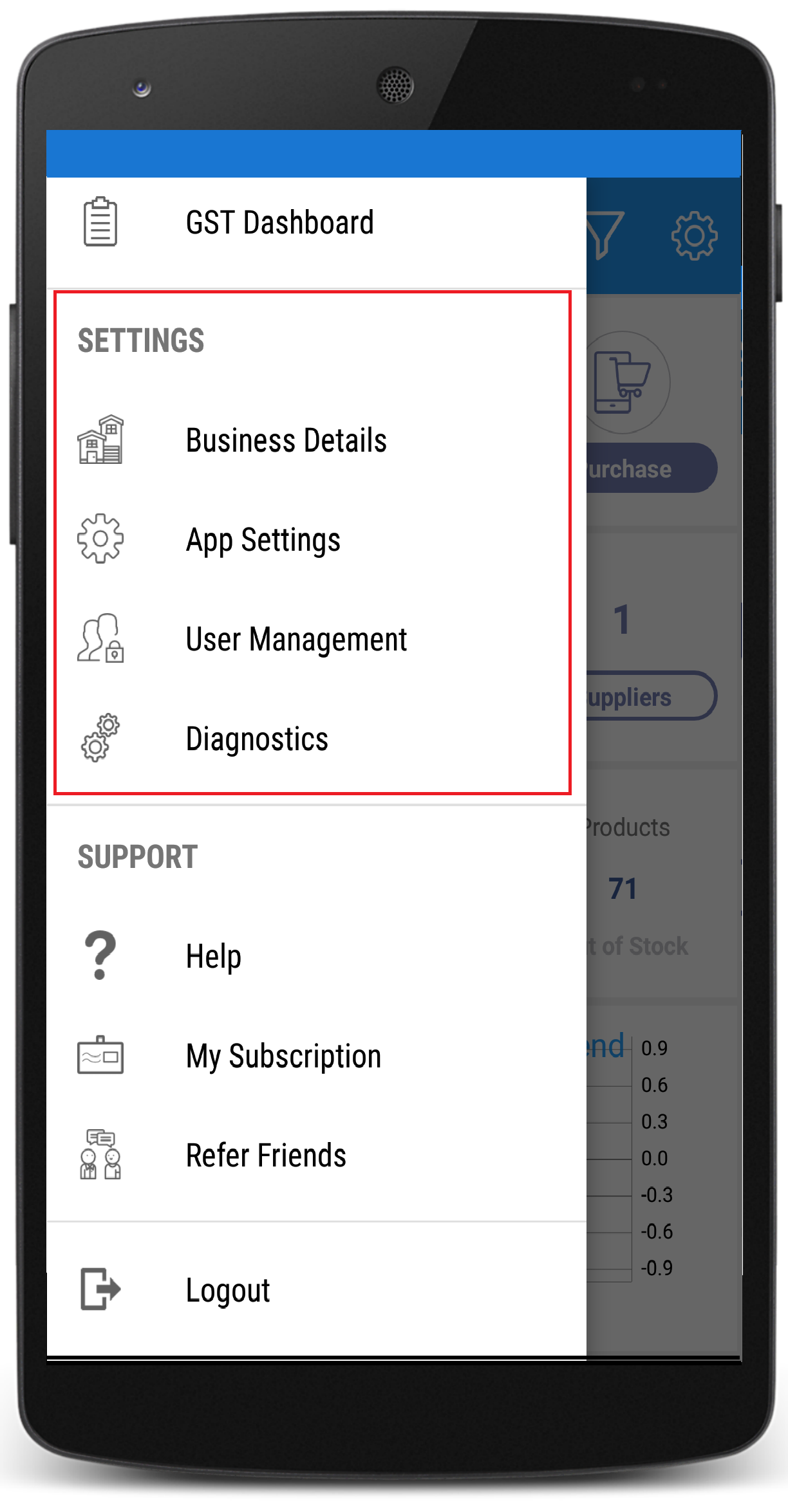
(Figure 1 - Transactions)
- Masters – From Masters you can view all the master pages for products, tax, discount, product categories, departments, suppliers, agents, measurement, customer and more (see figure 2).
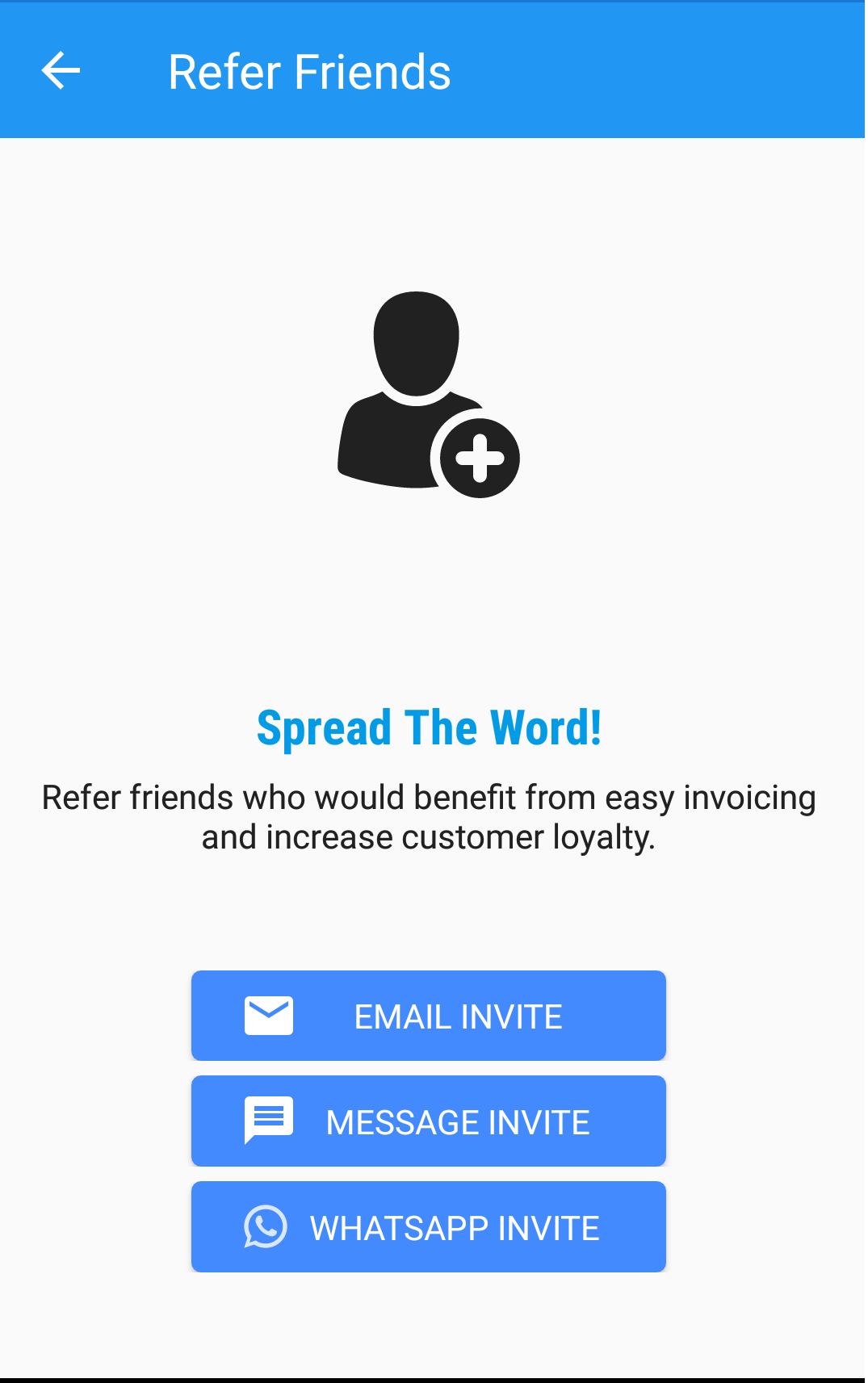
(Figure 2 - Masters)
- Reports – From Reports you can view various analytical reports with respect to your business operations and take informed decision (see figure 3).

(Figure 3 - Reports)
- Configuration - From Configuration page you can manage and configure various functions in Just Billing Application like Application settings, business details, diagnostics and users. (see figure 4).
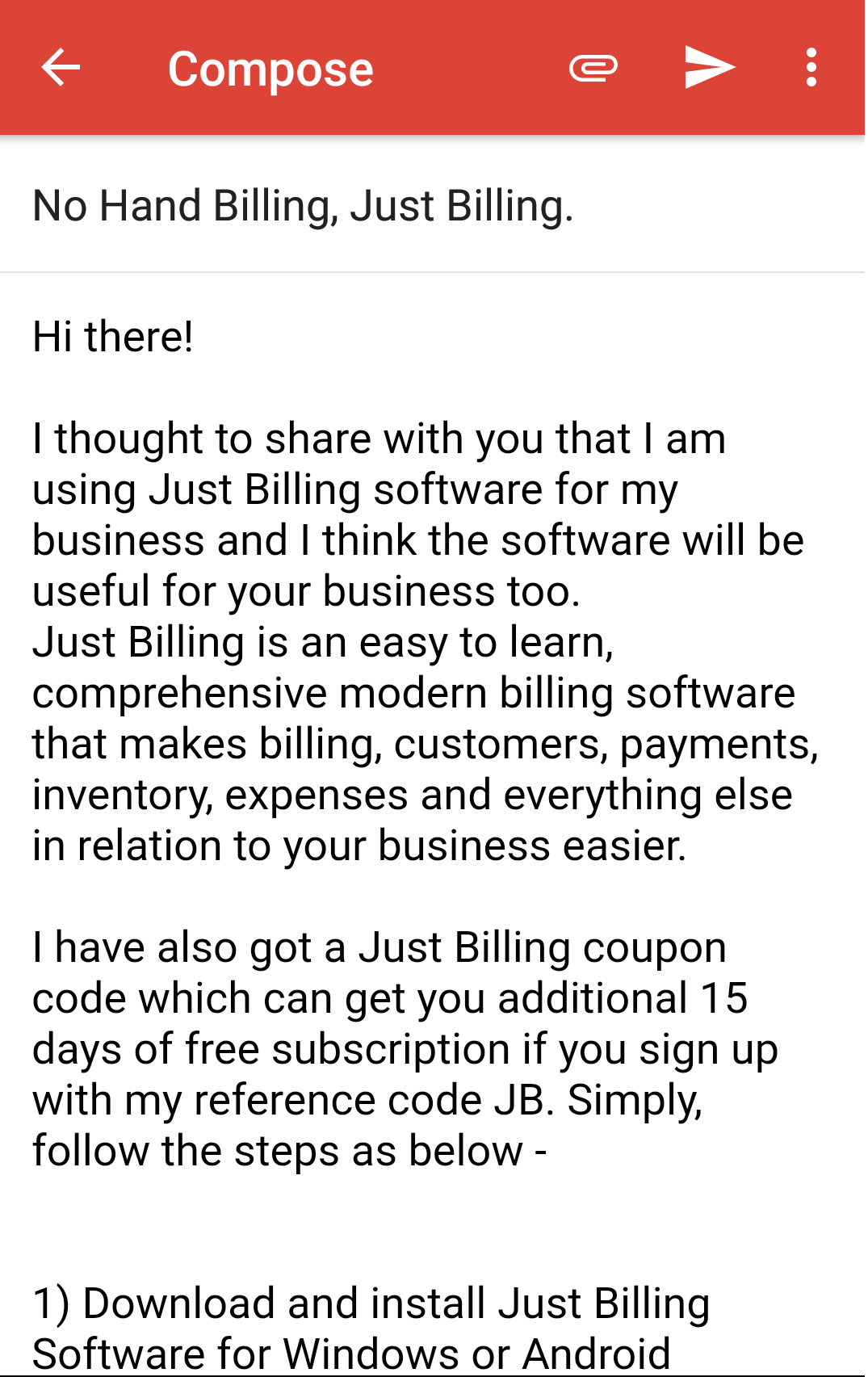
(Figure 4 - Configuration)
- Support - From Support you can check Subscription Details, Options for feedback and Help options are there. (see figure 5).
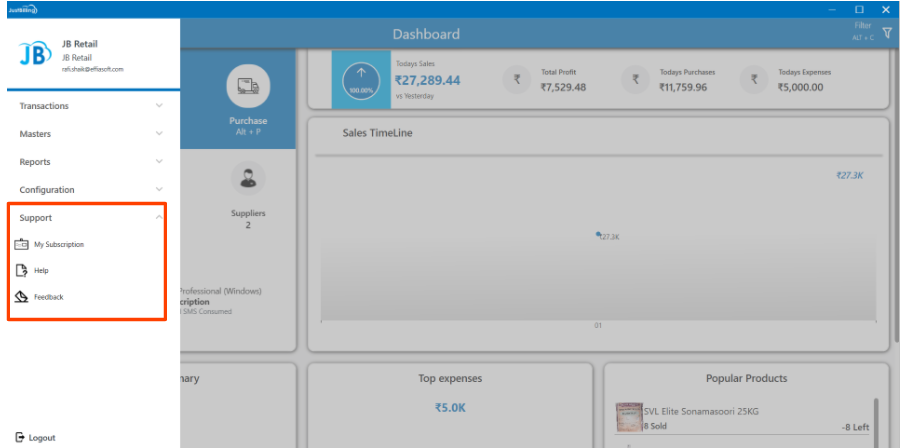
(Figure 5 - Support)