Inventory allocation
Inventory allocation
How to allocate stock from one bin to other bin location ?
1. Navigate page to Menu > Transactions > Inventory allocation
2. Select Stock Allocation. (See Figure 1 & 2)
3. Select Bin location from which you wanted to transfer stock from left side where you see From Bin location.
4. Select Bin location to which you are transferring stock from right side where you see To Bin location.
5. Enter quantity of the product for which inventory needs to be transferred From location to To bin location.
6. If you wanted to transfer inventory for multiple products update the quantity of the products for which transfer needs to be updated.
7. Save, Inventory is updated in receiver bin location and then current stock is updated in senders bin location based on quantity entered in respective selected bin locations.
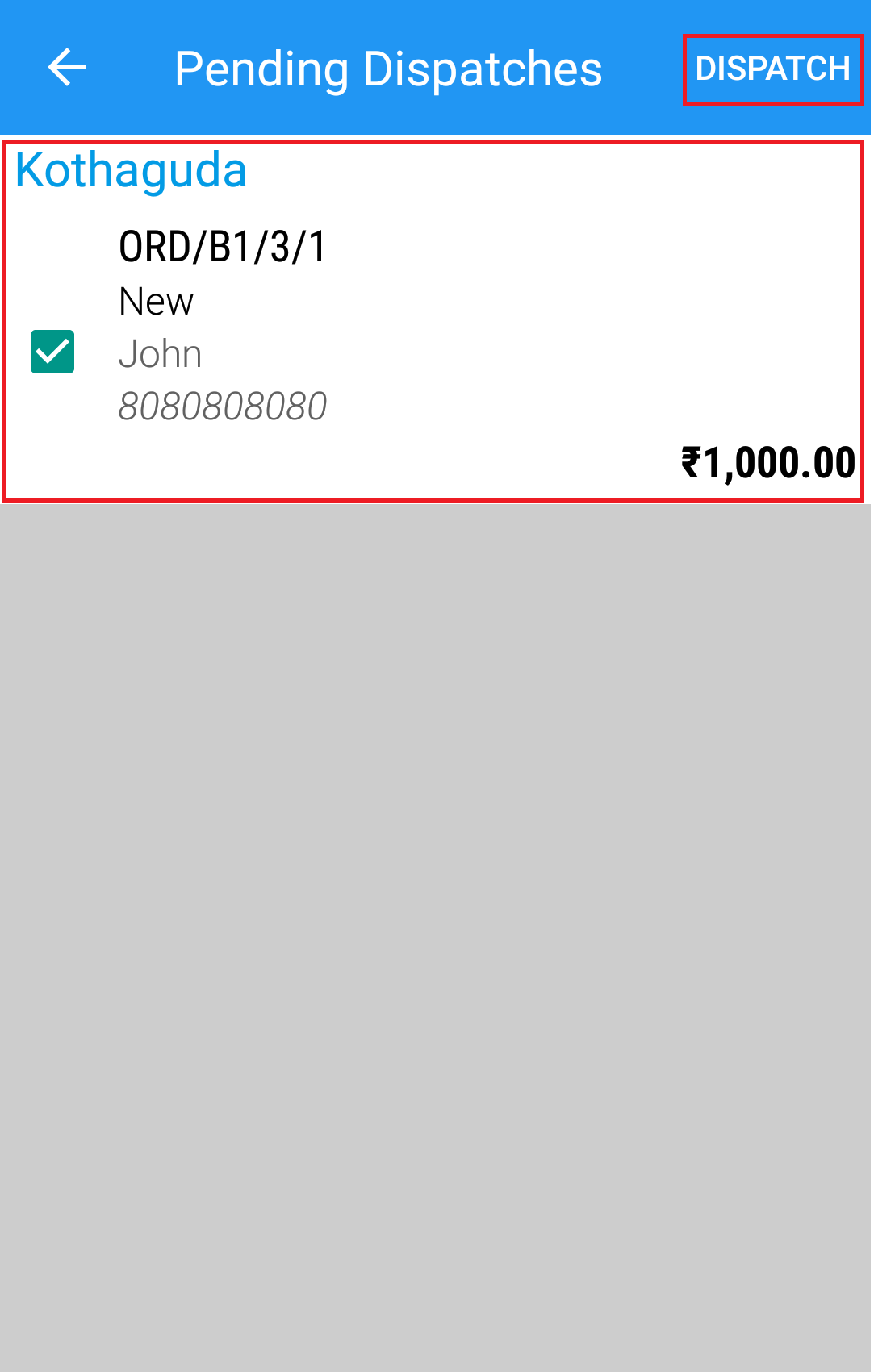
(Figure 1 - Bin wise stock allocation and transfer )
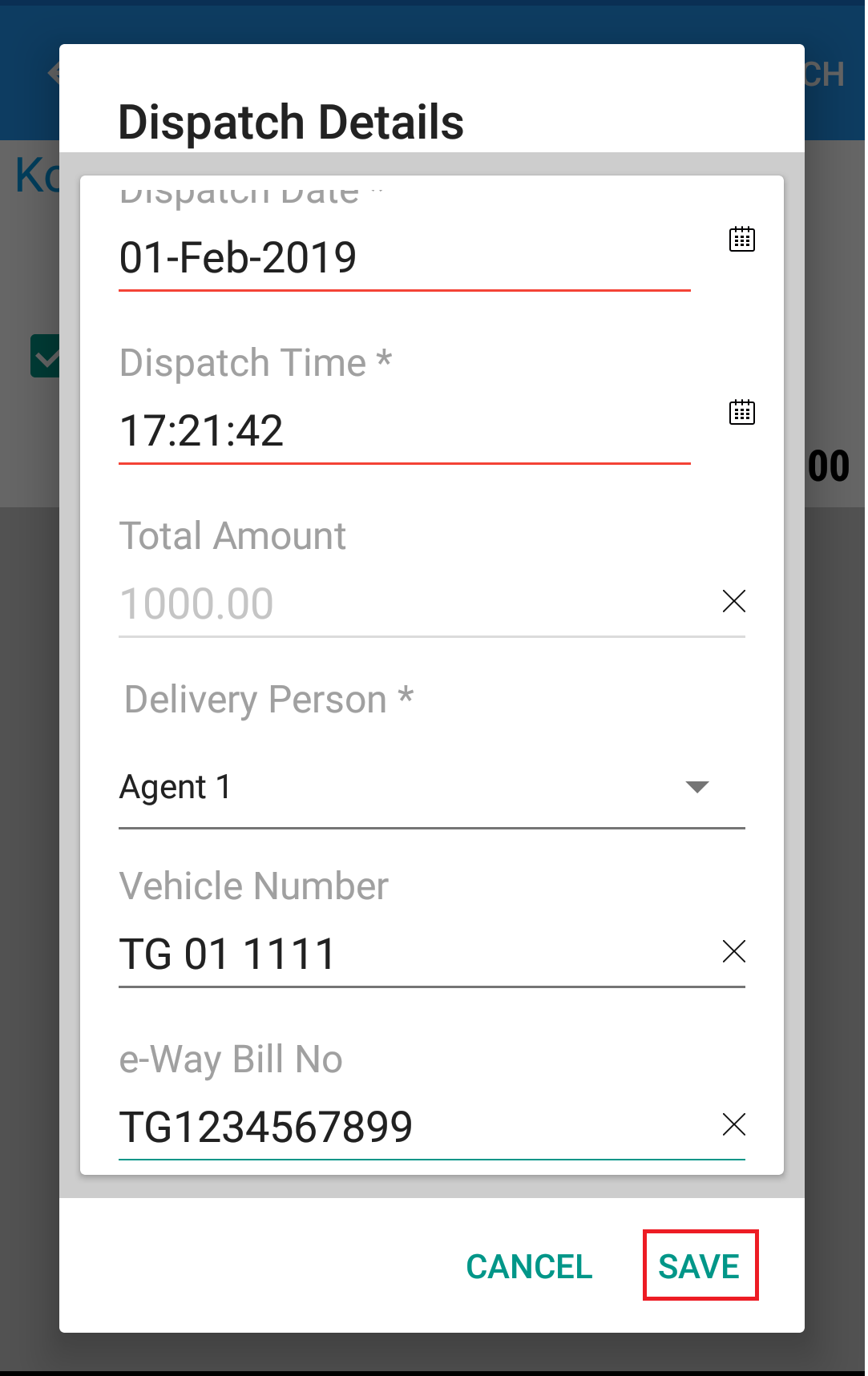
(Figure 2 - Bin selection )
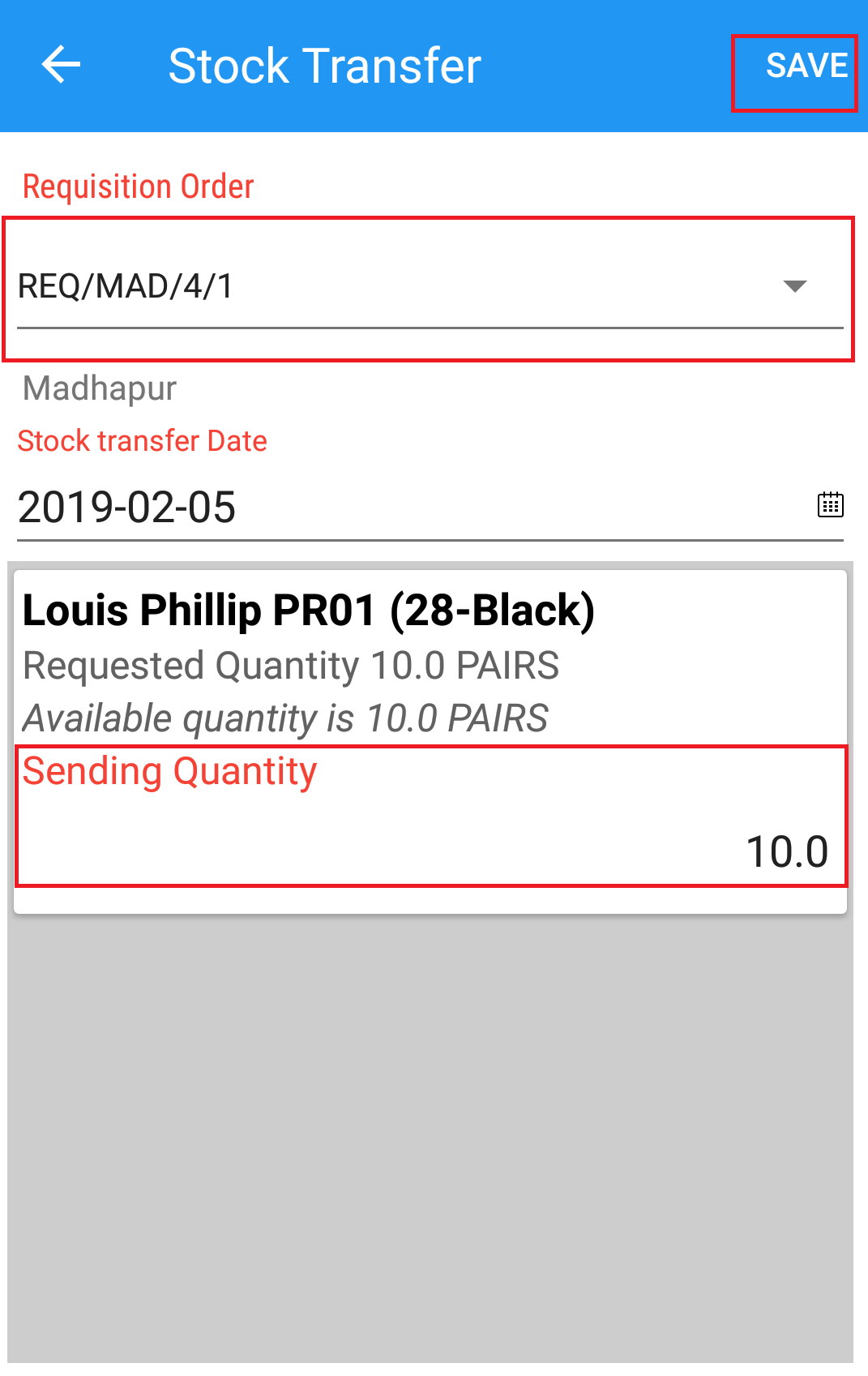
(Figure 3 - Select Bin wise stock allocation and proceed )