Accounting rule book
Accounting rule book
Accounting Rule Book is a record of all the principles followed by the organization for accounting. All the amount attributes involved in a transaction can be associated with a general ledger entry and can be nominated as credit or debit. These nominations are used as a reference for creating ledger postings in the general ledger for all transactions recorded in the system (see figure 1).
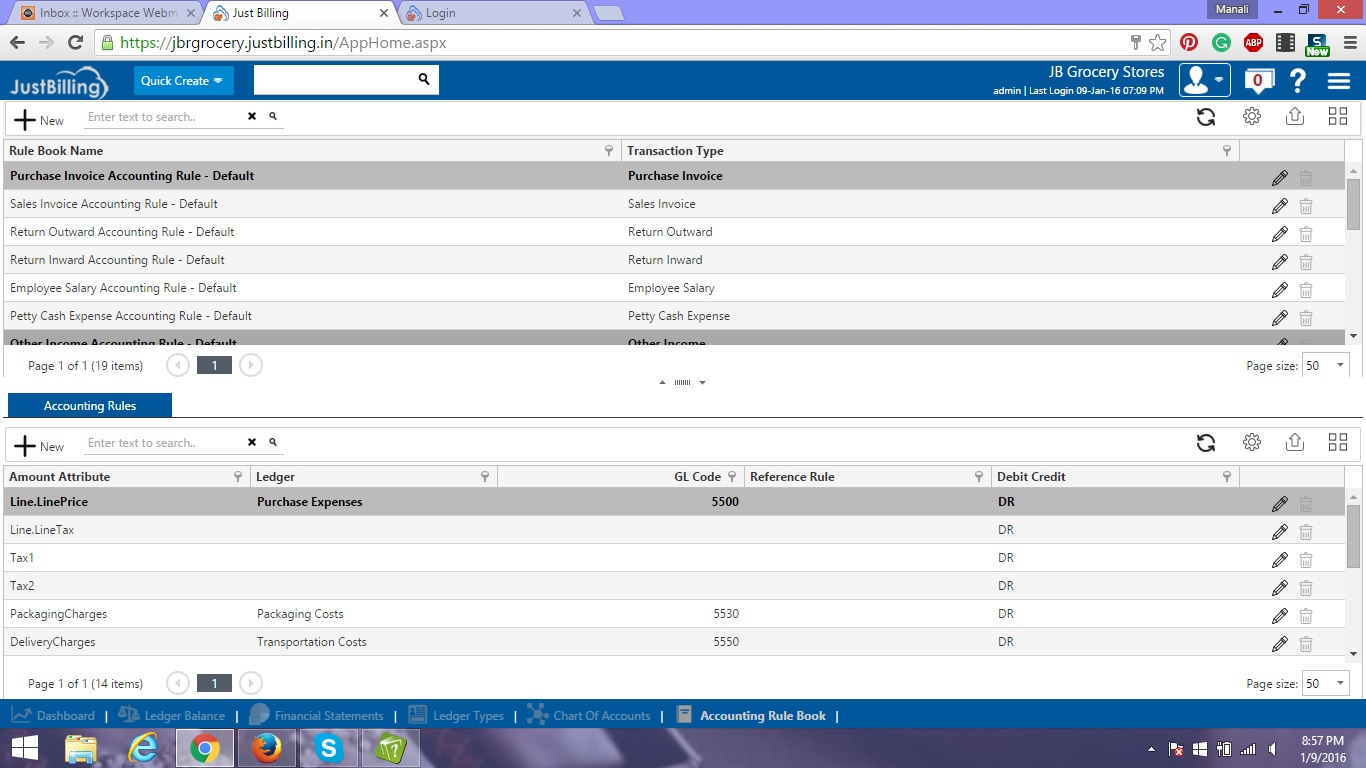
(Figure 1 - Accounting rule book page)
To add a rulebook click on the add button on the toolbar of the page. The following pop-up will appear. Enter the information as explained below and click on save once done (see figure 2).

(Figure 2 - Accounting rule book entry pop up)
Different fields in the pop up are:
Rule Book Name : Enter the name of the rulebook to be created
Transaction Type : Select the transaction type to be associated with the rule book
Default : Select the check -box if the rule book is to be made as default for the mentioned transaction type
How to define the various accounting rules for a rulebook:
To define the various accounting rules for a rulebook select the desired rulebook and click on the add button on the toolbar in the child grid of the page. The following pop-up will appear. Enter the information as explained below and click on save once done.
Different fields in this section are:
Rule Book Name : The rule book selected in the parent grid is displayed here. It indicates that accounting rules are being defined for this rulebook.
GL Code : Select the general ledger code to be associated with the amount attribute.
Amount Attribute : Enter the name of the amount attribute for which general ledger entry is defined and which will be assigned as debit or credit. e.g. for the purchase accounting rule, line price (of the product or services being purchased) can be an amount attribute.
Reference Rule : Select the reference rule to be associated with the amount attribute from the drop down..
Debit Credit : Enter debit or credit as applicable for the amount attribute.
In order to edit an entry, you need to click on the edit icon (see figure 3).
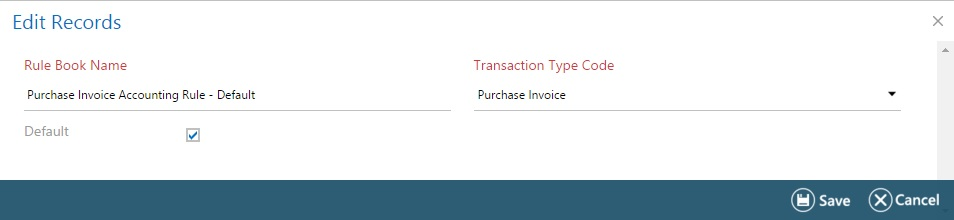
(Figure 3 - Accounting rule book edit entry pop up)