Stock in hand
Stock in hand
This "Stock in hand" report provides an inventory overview, listing each "Product Code," "Product" name, and its "Category." Most importantly, it displays the "Stock in hand" quantity for each item, helping you quickly see your current inventory levels. Use this report to manage your stock efficiently and identify items needing replenishment or with surplus.
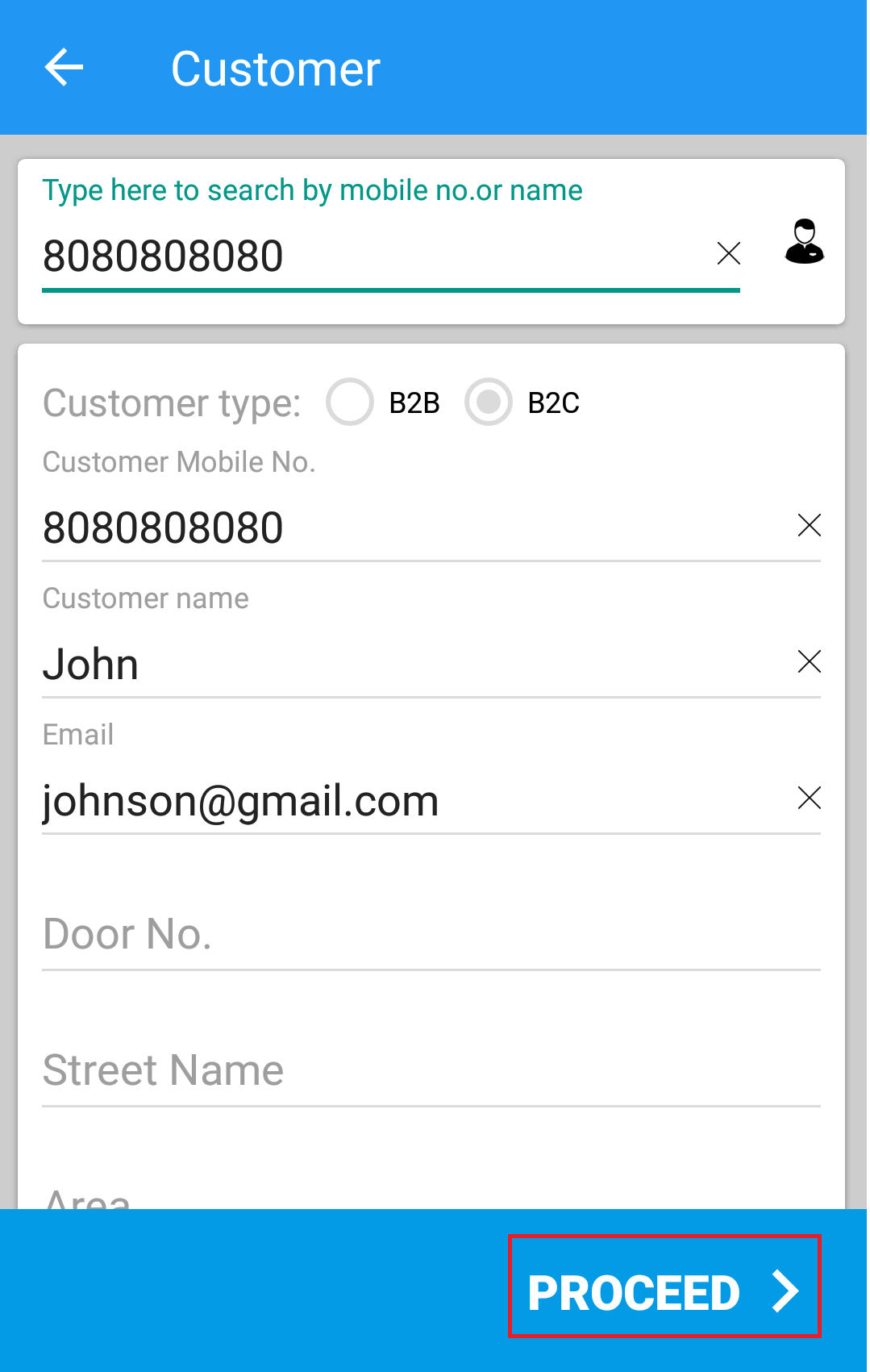
(Figure 1 - Stock in Hand Report)
In this report users can see the stock in hand quantity of all the products. The report does not consider the stock of inactive products.
Customize layout: You can customize the layout by expanding column sizes and moving columns to your preferred order and right click on the column to get personalized options.(See figure below)

(Figure 2 -Customize layout)
Filter: To refine the report view, click on the Filter option located in the top-right corner of the screen. You can then select a particular date range to narrow down the displayed data. This functionality allows you to focus on a specific period, making it easier to analyze and find the transactions you need.
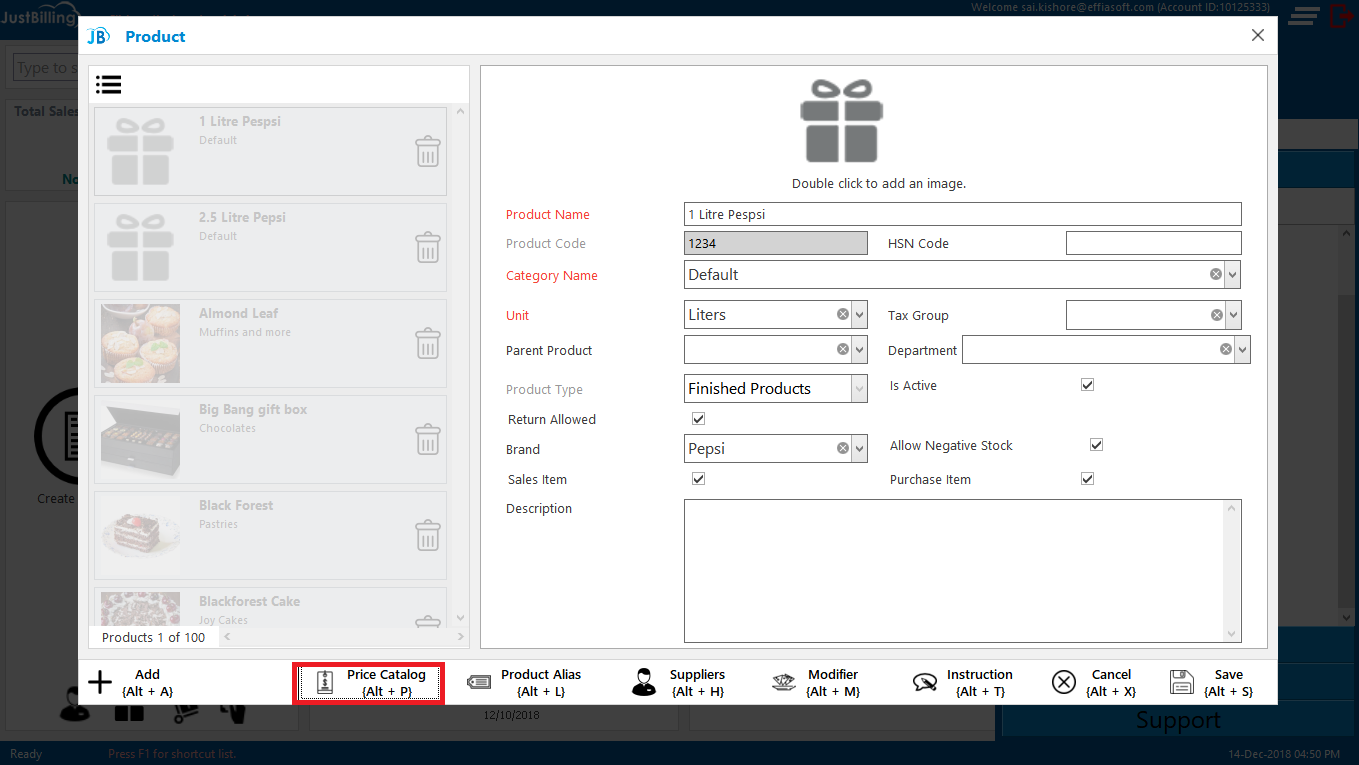
(Figure 3 - Filter report data)
Print: Click on the Print option to create a physical copy of this detailed report.
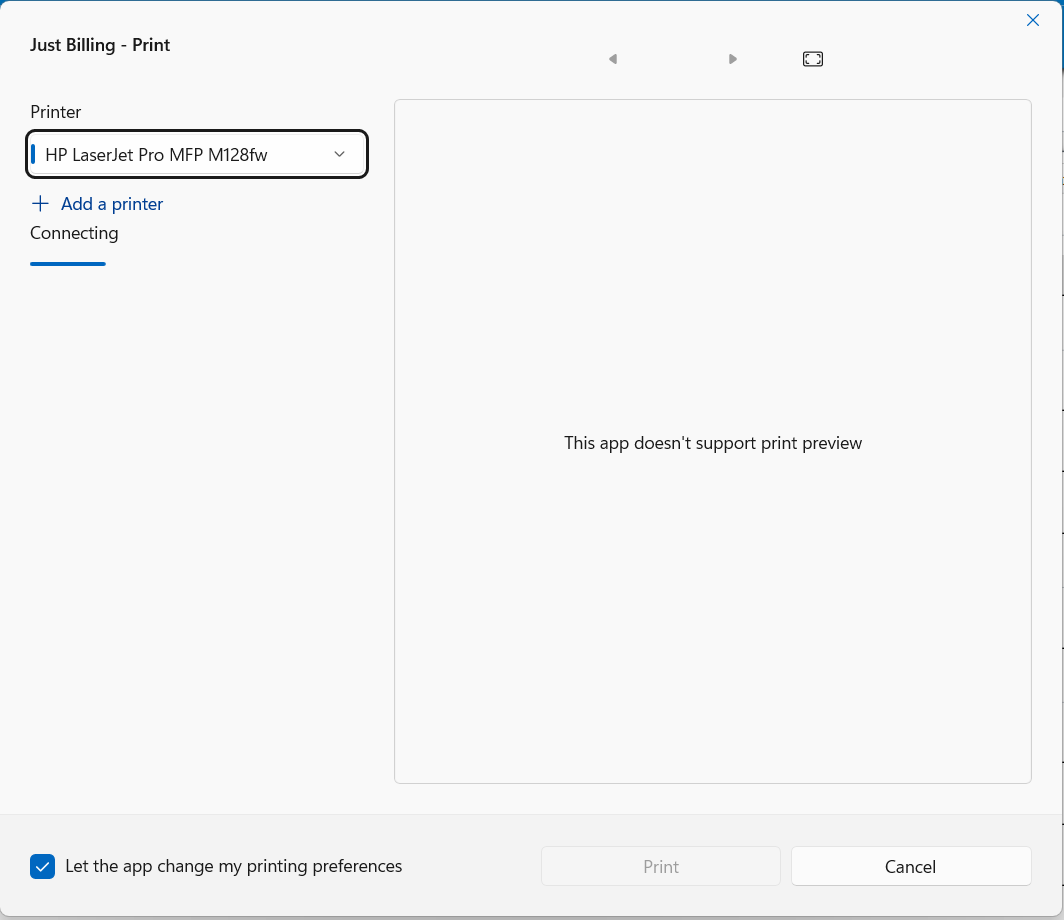
(Figure 4 - Print Report)
Export: To save the report, click the Export option. You can then choose to export the data to an Excel file or as a PDF document for easy sharing.
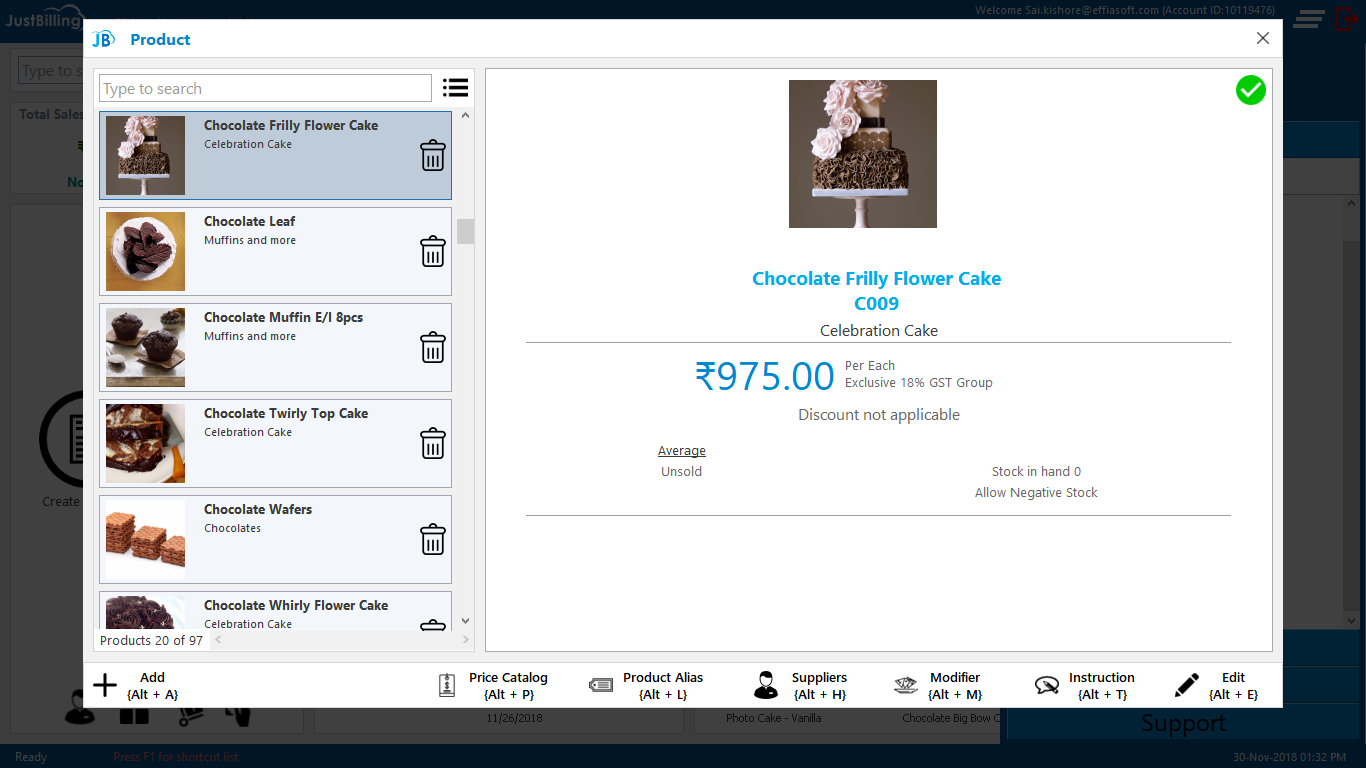
(Figure 5 - Export Report)