End of the day
End of the day
In this report user can see the below mentioned End of the day sales
a. sales of the products
b. summary of the sales
c. Payments grouped by Payment modes
Users need to select the template size in order to display the EOD receipt.
Users need to select Print Icon In order to Print the EOD receipt.
Users need to select SMS Icon In order to SMS the EOD receipt.
Users need to select Mail Icon In order to Mail the EOD receipt.
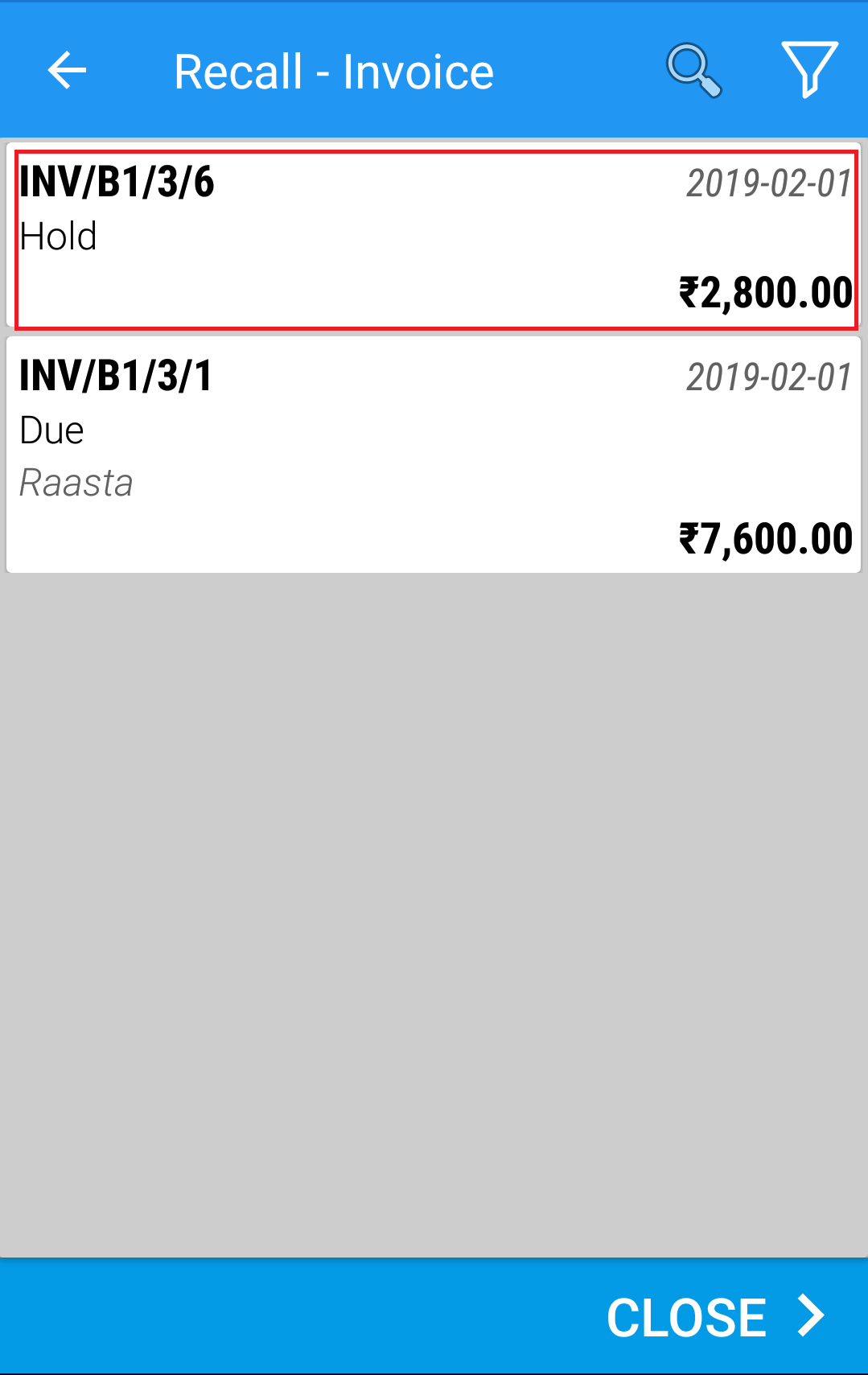
(Figure 1 - Detailed End of the day Report)
From this report users can see the detailed End of the day.
Filter: To refine the report view, click on the Filter option 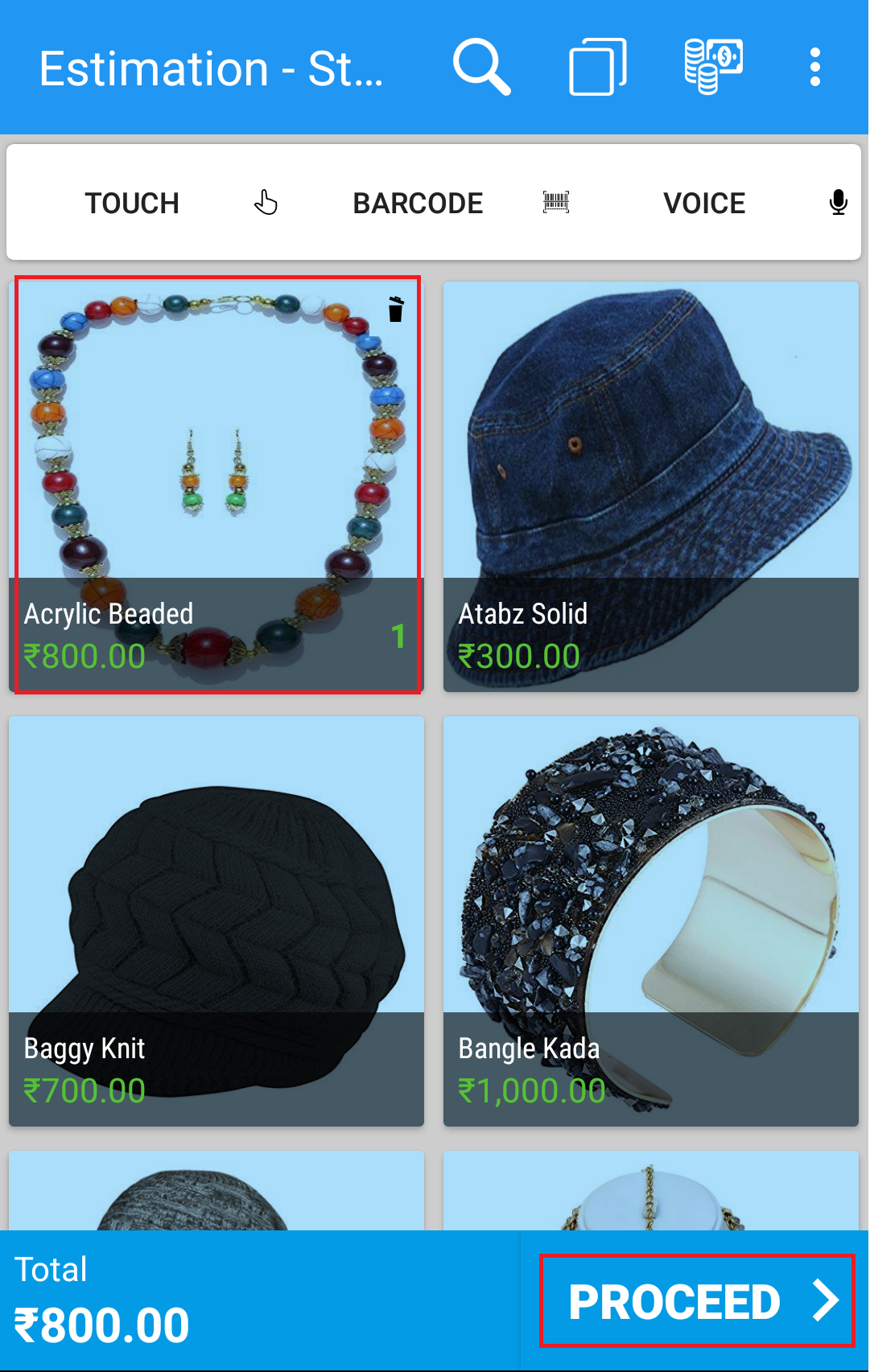 located in the top-right corner of the screen. You can then select a particular date range to narrow down the displayed data. This functionality allows you to focus on a specific period, making it easier to analyze and find the transactions you need.
located in the top-right corner of the screen. You can then select a particular date range to narrow down the displayed data. This functionality allows you to focus on a specific period, making it easier to analyze and find the transactions you need.
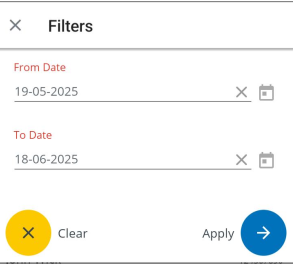
(Figure 2 - Filter report data)
When you tap this icon 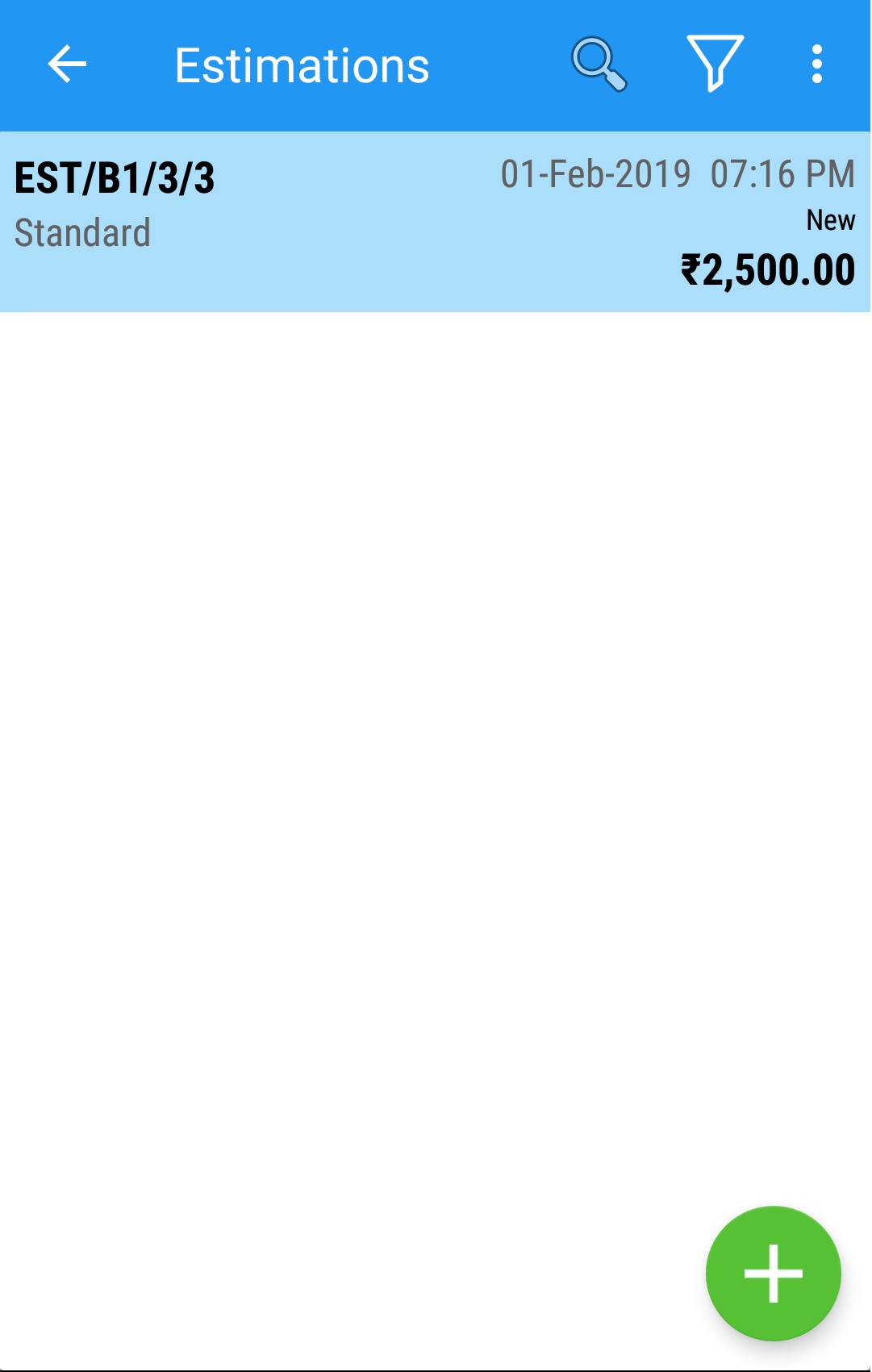 , it provides you the options to Print or share the report. If you choose to share, it shows sharing options on your device.
, it provides you the options to Print or share the report. If you choose to share, it shows sharing options on your device.
Print: Click on the Print option to create a physical copy of this detailed report.
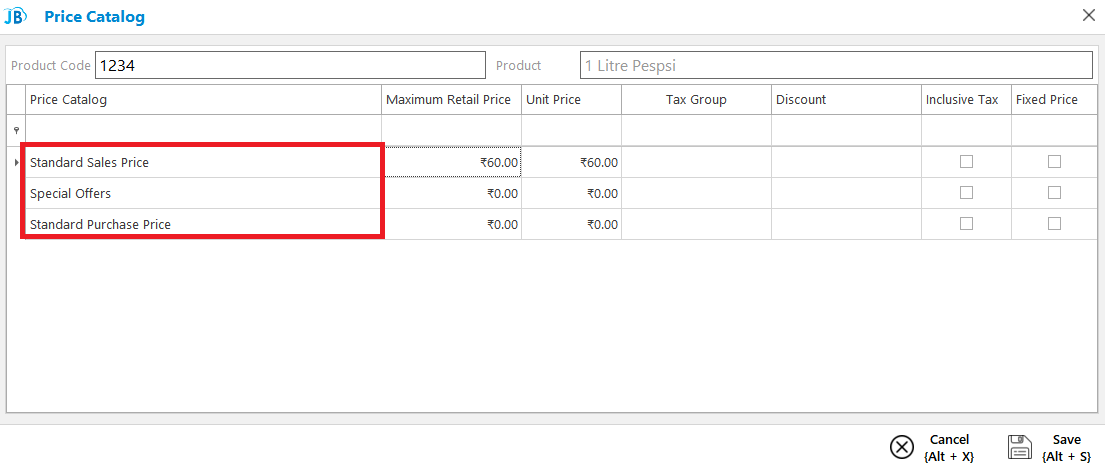
(Figure 3 - Print Report)
Share: To Share the report, click the Share option. You can then choose to share to your contacts as a PDF document.

(Figure 4 - Share Report)