Reports
Reports
Reports
In this topic we will briefly discuss about the different reports that are available under Reports in the Just Billing app (as below).
Reports can be accessed from Menu 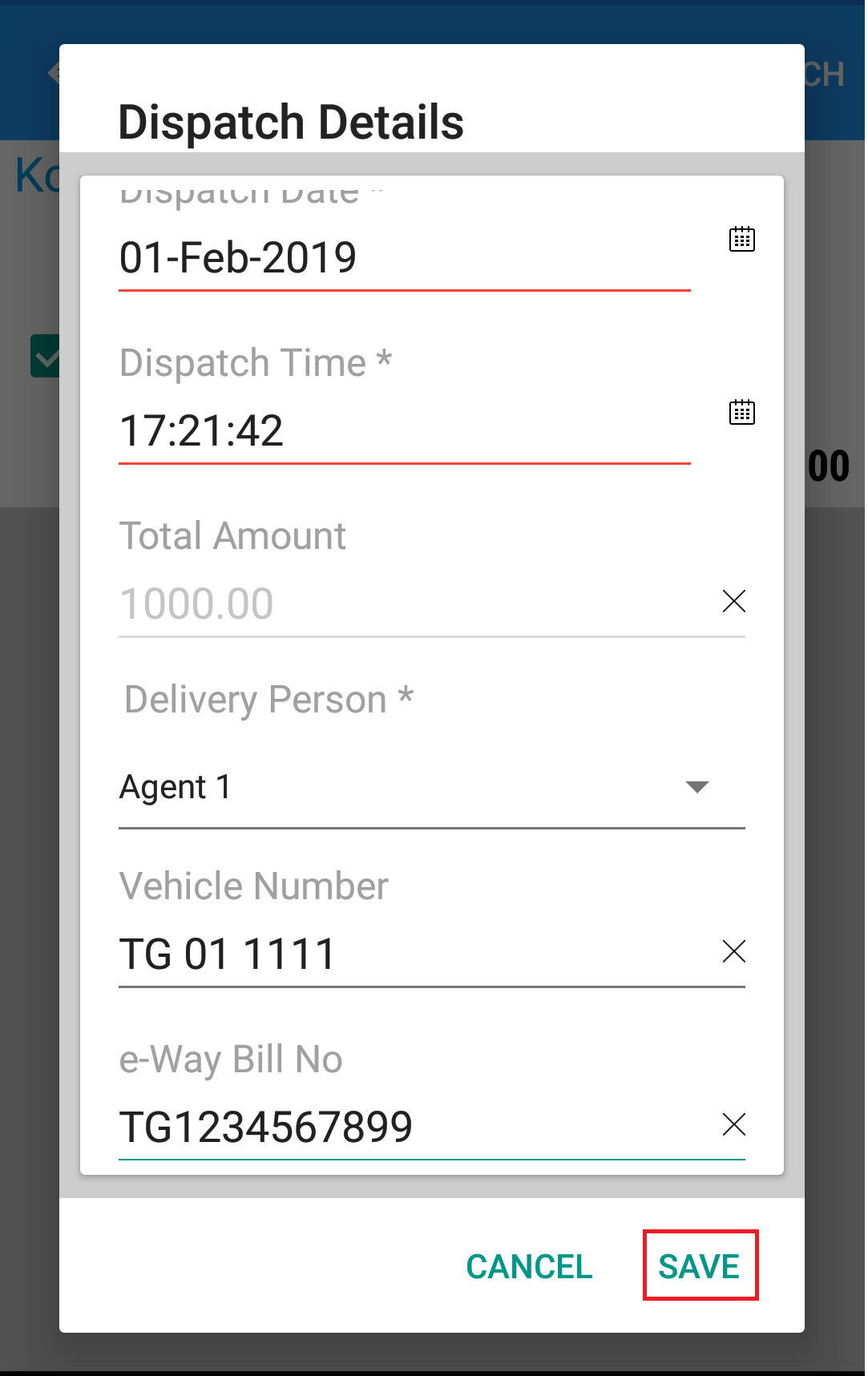 > Reports.
> Reports.
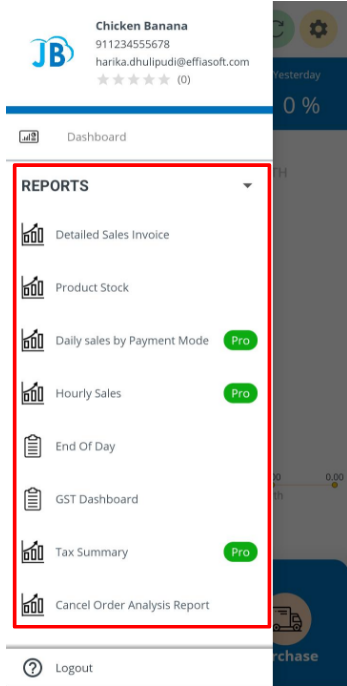
(Figure 1 : Reports Menu Screen)
For all the reports, these can saved on the device and then shared or printed. It can be done from the icon 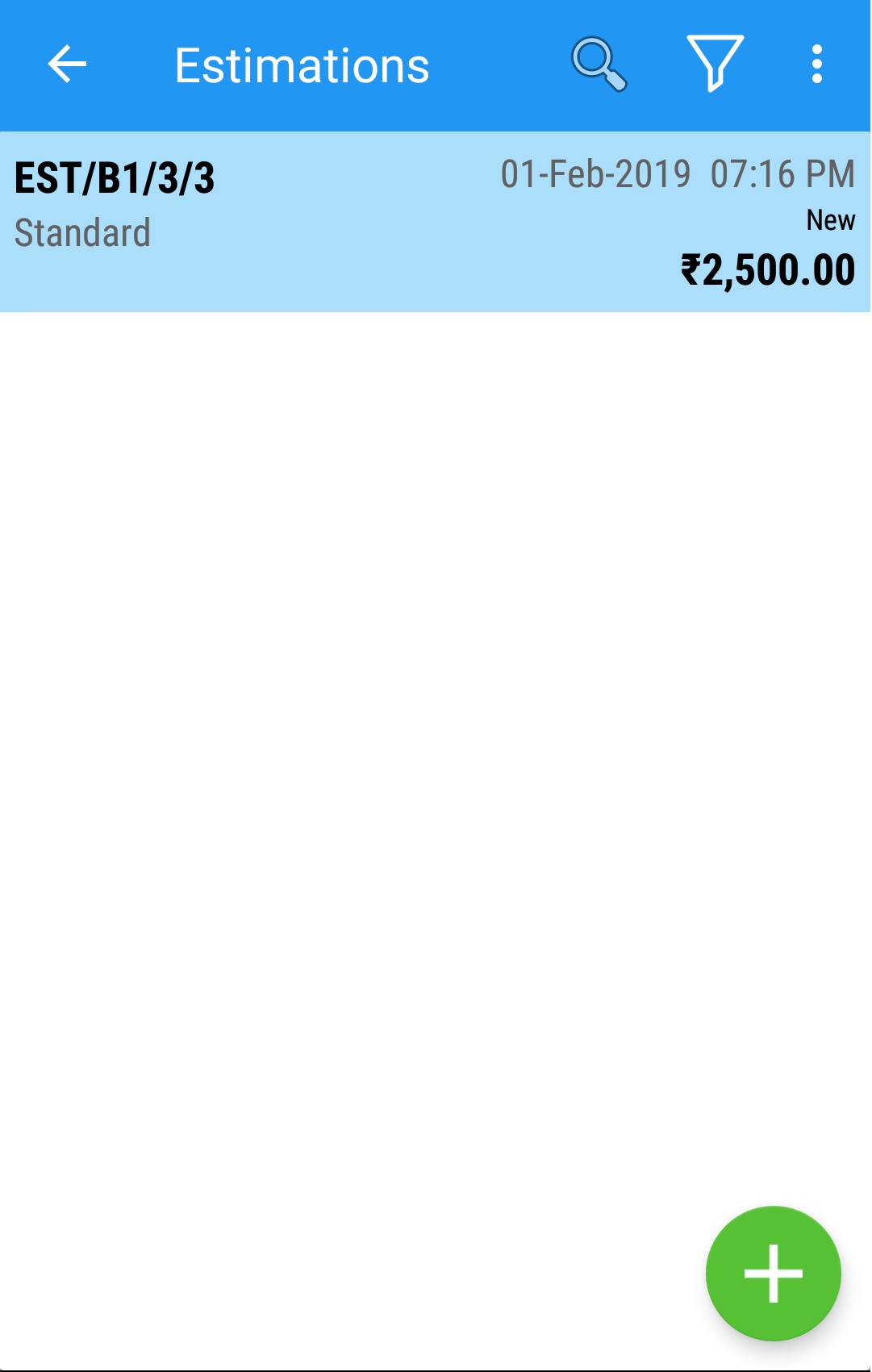 situated at the top right corner of each reports' screen.
situated at the top right corner of each reports' screen.
When you tap this icon, it provides you the options to Print or share the report. If you choose to share, it shows sharing options on your device.
You can also set date filter for all the reports from the 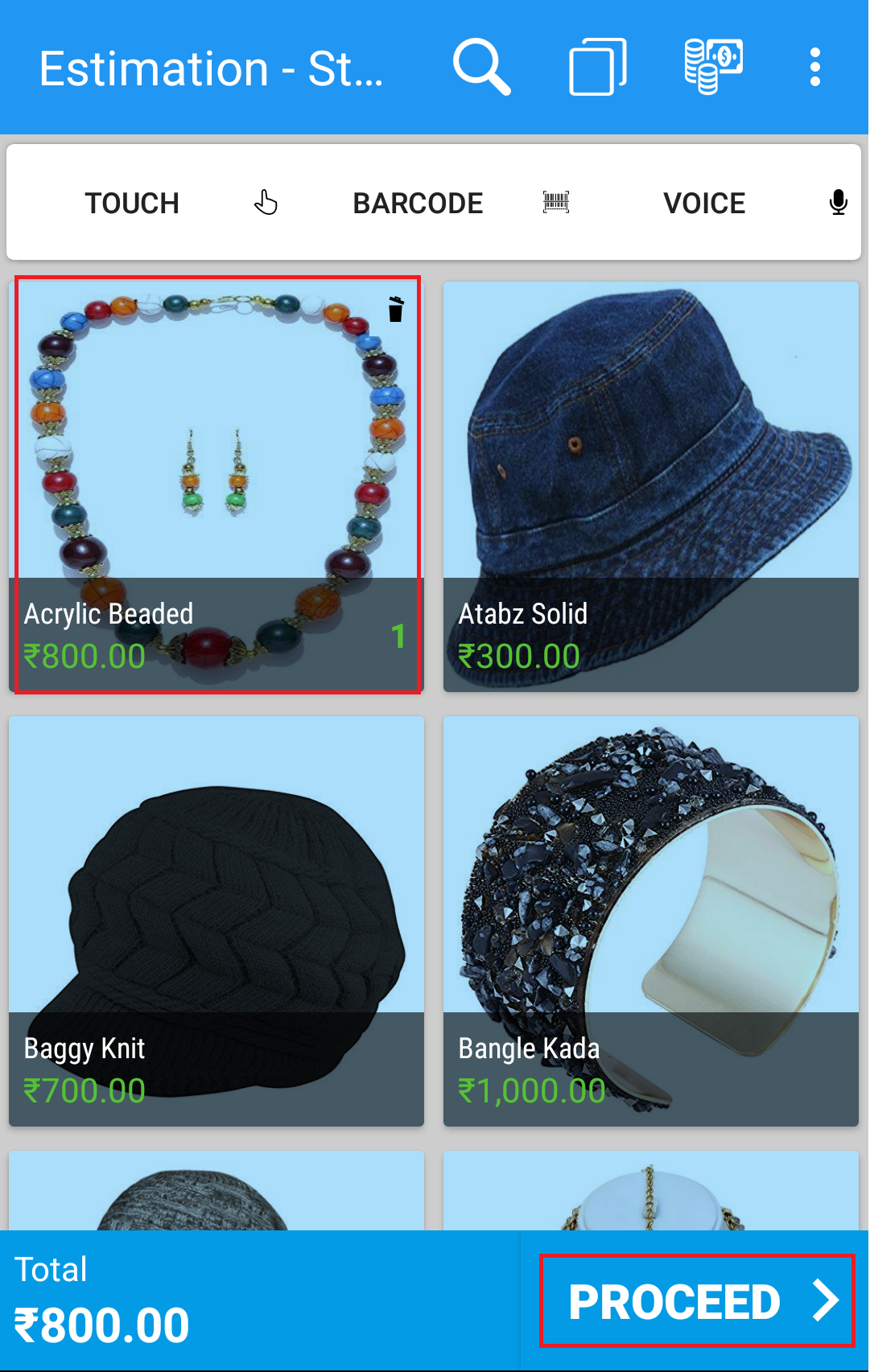 icon. If you tap on this icon, the date filter pop up opens, where you can set the start and end date for a report based on a certain time period.
icon. If you tap on this icon, the date filter pop up opens, where you can set the start and end date for a report based on a certain time period.
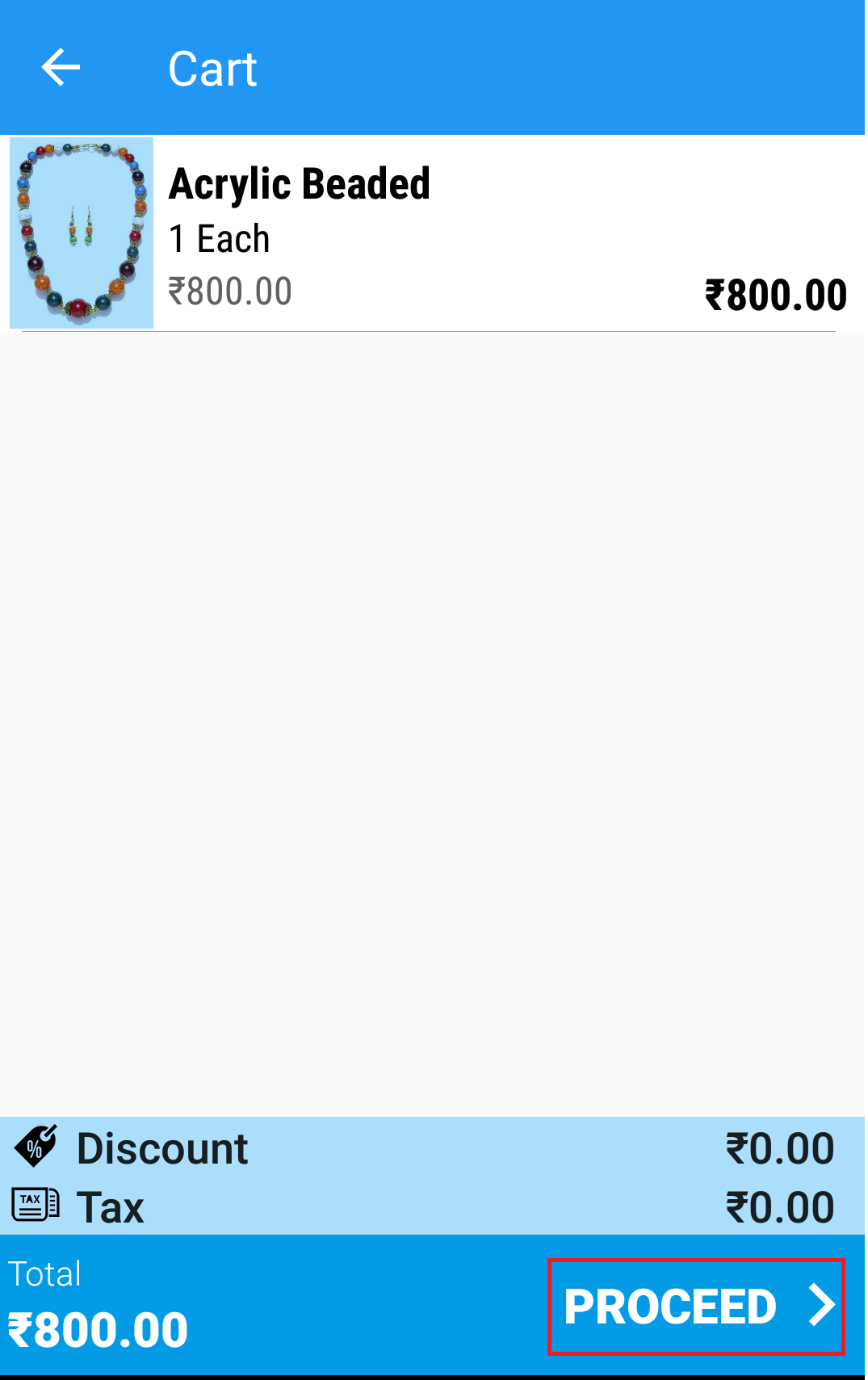
(Figure 2 : Date Selection Screen)