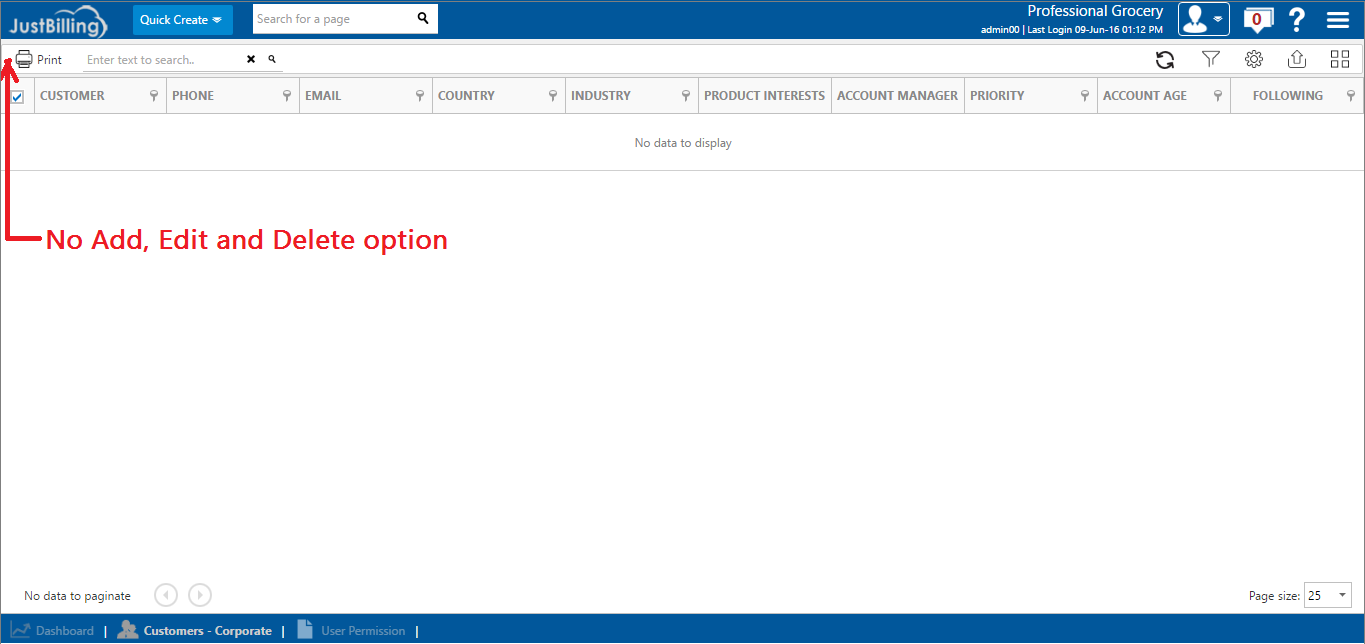User permissions
User Permissions
From this page, you can manage role wise page permission given to users. Since more than one branch can be maintained through Just Billing, there can be more than one administrator for the business. All administrators and permission provided to the administrators can be maintained from the User Permission page.
How to define permission for user?
To define permission for a user, you need to:
- Select a user from the User field drop down.
This populates the user role in the role field and the permission details defined by default. Permission to navigate to all the tasks shown in the left section is defined by default.
- Check the task name and the permission parameters for the user. Based on the user role, check and uncheck the boxes against the task name and parameter type and Save.
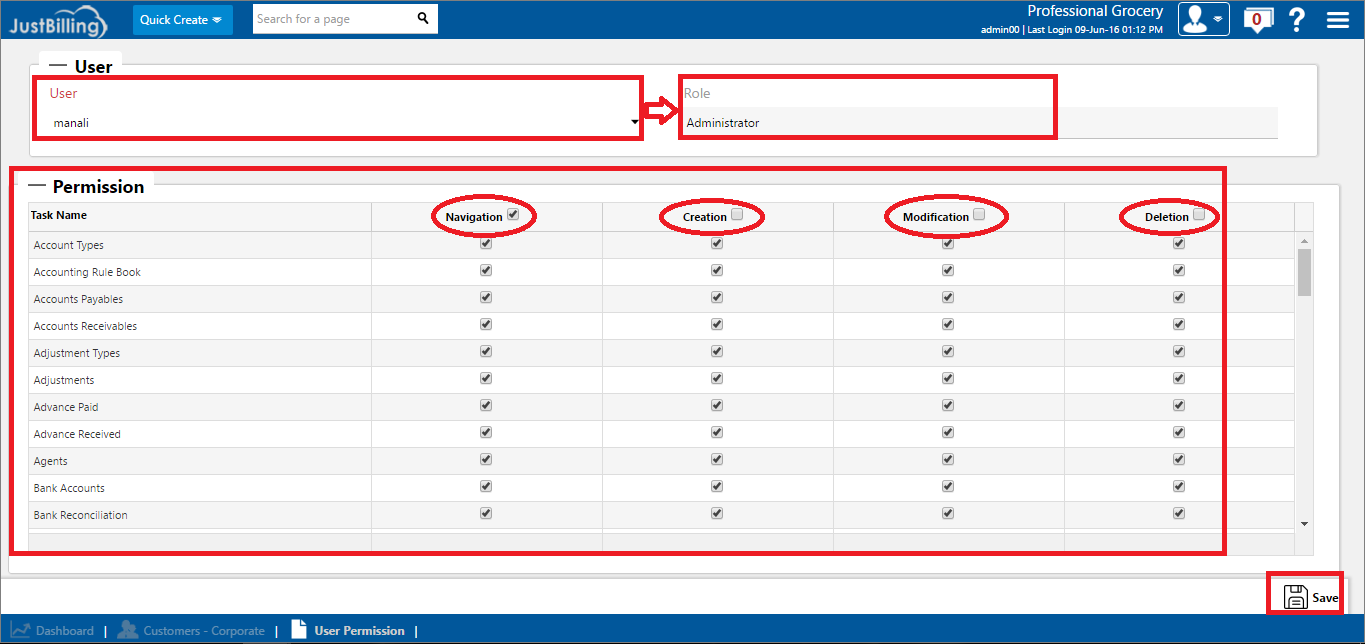
There are four permission parameters available here. These are:
- Navigation
- Creation
- Modification
- Deletion
For example, we will work on Customers - Corporate task to describe the process for easy understanding. If you provide only the Navigation right to the administrator for this page, and take away the Creation, Modification and Deletion right for the user, the Customer - Corporate page will have no Add, edit and Delete option for this particular user.
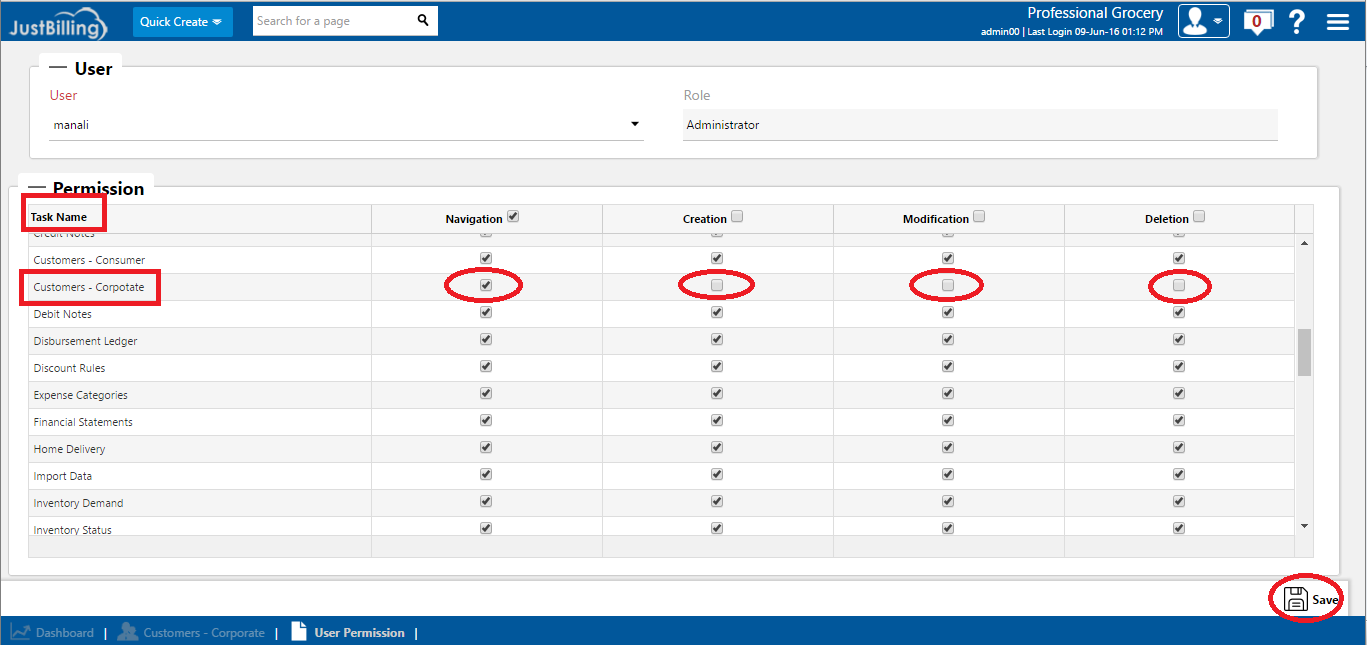
Note: For the changes to take effect, it is necessary to log out and re-login to the back office portal.
To check the permission for this user, you need to navigate to Back Office Management > Transaction > Sales Management > Customers - Corporate.