Departments
Departments
Departments
From this screen, you can add different Departments of your restaurant so that the KOT will goes to respective department based on Mapping the products to the respective department.
Departments feature is more useful to Map Products based on its preparation in different kitchen departments.
1. How to create Departments ?
Navigate to Menu > Masters > Departments.
- Tap on the Add icon
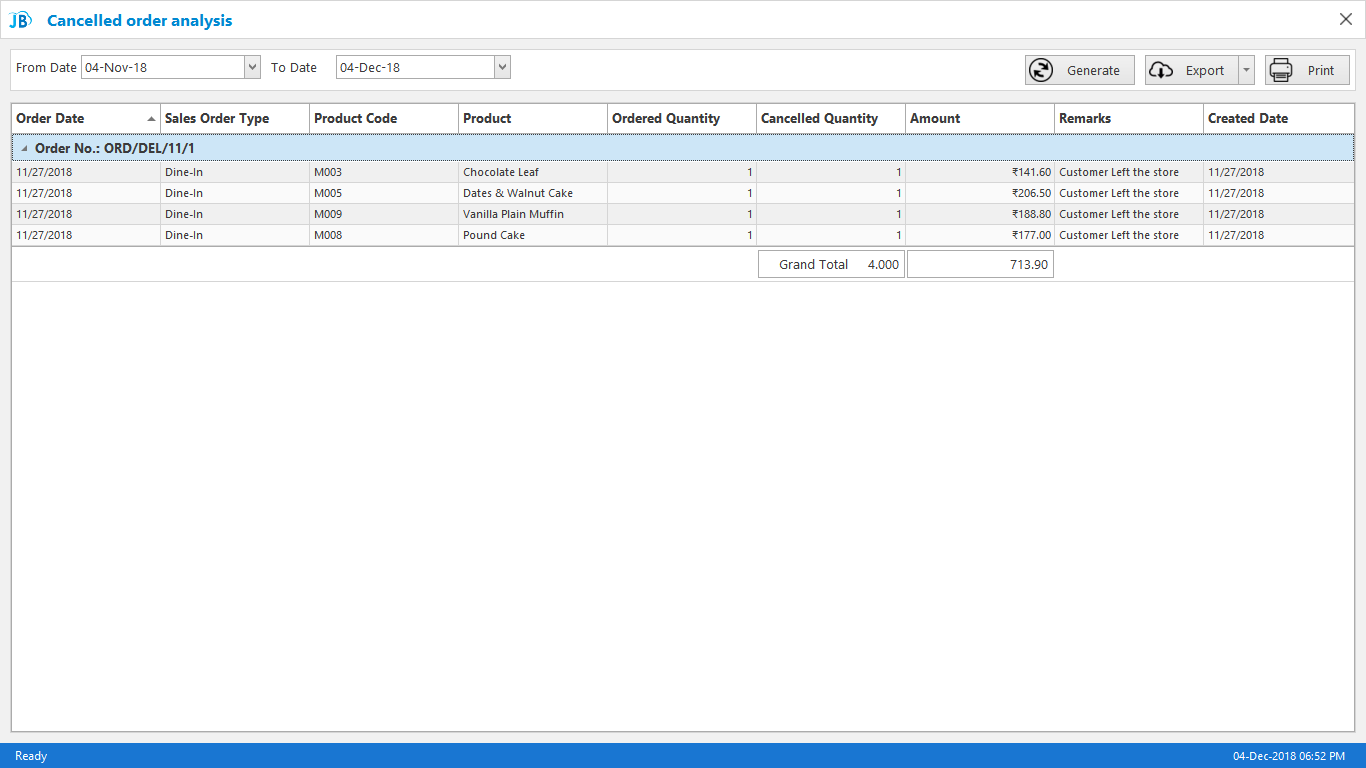 (see figure 1)
(see figure 1) - Enter the Department Name.
- Select Discount rule if any
- Select Printer name (see figure 2)
- If you are connecting printer through IP address enter the IP address of the printer
- Enter description if any
- Then save (see figure 3)

(Figure 1 : Departments Screen)
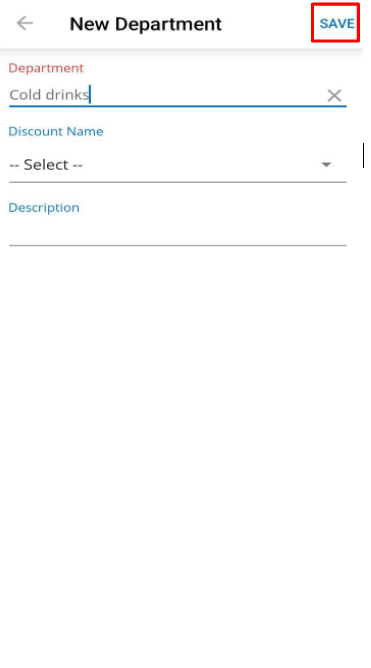
(Figure 2 : Department creation)