Payment methods
Payment methods
The various payment methods employed by the organization for all transactions can be listed in this page. The payment modes can be associated with a general ledger code in order to be used for creating the ledger entries. Whether a mode of payment is payable or receivable or both can also be acknowledged from the payment methods page (see figure 1).
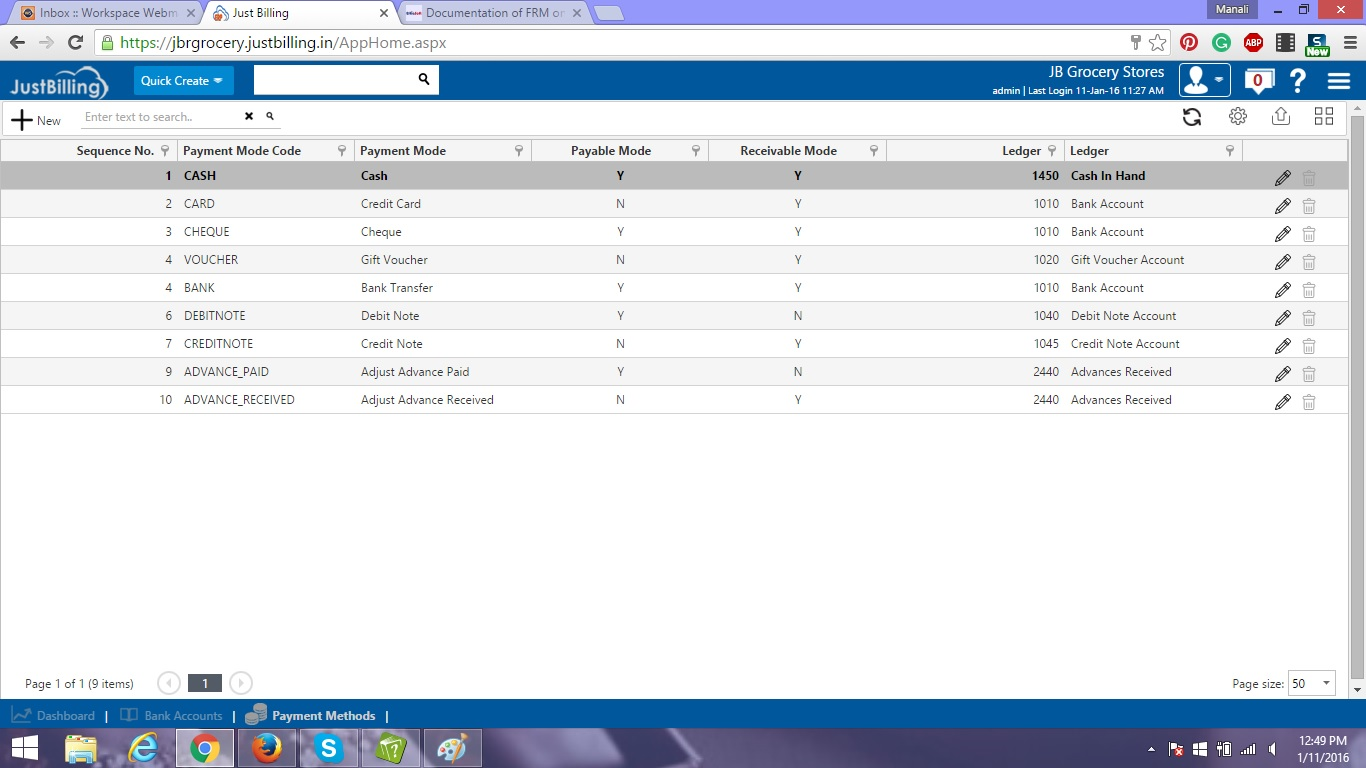
(Figure 1 - Payment methods page)
To add a mode of payment click on the add button on the toolbar of the page. The following pop-up will appear. Enter the information as explained below and click on save once done (see figure 2).
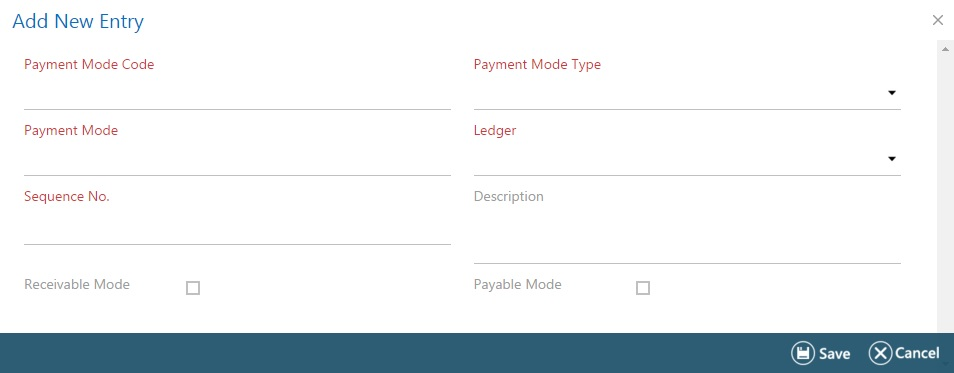
(Figure 2- Payment methods entry page)
Different fields in the pop up are:
Payment Mode Code : enter a code for the type of payment mode
Payment Mode : enter the name of the payment mode
Sequence No. : enter a sequence number to declare the order in which the payment method appears with respect to the payment collection and disbursement sections
Receivable Mode : select the check box if the payment mode is to be used for collecting the payments
Payment Mode Type : enter the payment mode type for the payment method
Ledger : enter the ledger with which the payment mode will be associated
Description : enter a description on the nature of the payment method
Payable Mode : select the check box if the payment mode is to be used for disbursing the payments
In order to edit an entry, you need to click on the edit icon and the fields are similar to that of the entry pop up. However, here data shows up in the fields, which can be edited (see figure 3).
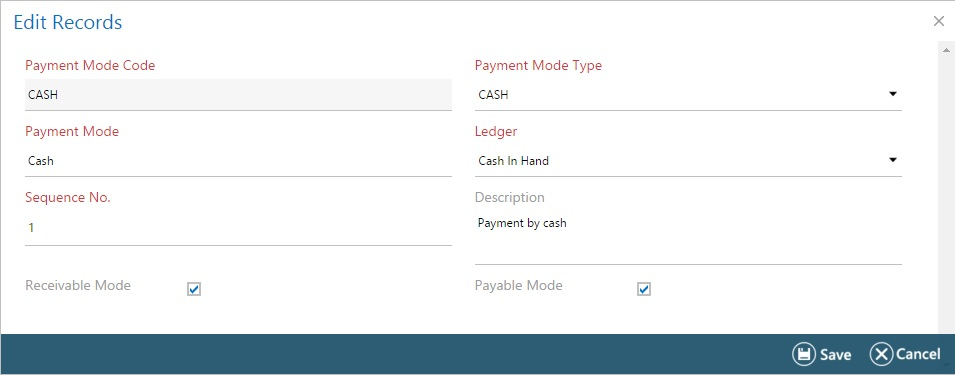
(Figure 3- Payment methods edit entry page)