New financial year
New financial year
The new financial year page lets you view the opening balance, debit, credit and the corresponding closing balance for the previous financial year and carry forward the balance to the present financial year. You can also create manual entries for credit and debit for different sub ledgers to indicate the opening balance of the current financial year (see figure 1).
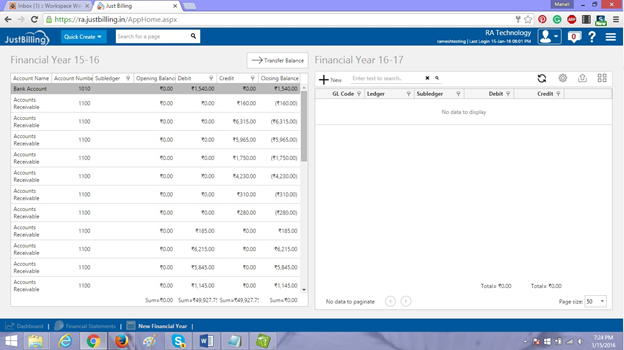
(Figure 1 - New financial year)
To add new information for current financial year click on the add button on the left section of the page. The following pop-up will appear. Enter the information as explained below and click on save once done (see figure 2).
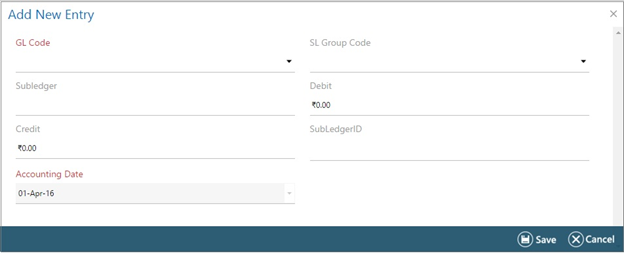
(Figure 2 - New financial year entry)
Different fields in this page are:
GL Code : select the general ledger code for which opening balance entry is to be made
Sub Ledger : select the sub ledger from the selected sub ledger group for which opening balance entry is to be made
Credit : enter the amount to be assigned as credit for the sub ledger
Accounting Date : it displays by default the date on which the current financial year begins
SL Group Code : select the sub ledger group code under the general ledger for which opening balance entry is to be made
Debit : enter the amount to be assigned as debit for the sub ledger
SubLedgerID: enter the sub ledger ID in this field