Batch expiry report
Batch expiry report
This "Batch Expiry Report" shows important details about your inventory, like "batch" with product code "32113." You can see the manufacturing date, current "Stock In" and "Current Stock" quantities, and their associated values. This helps you monitor product freshness and stock levels effectively.
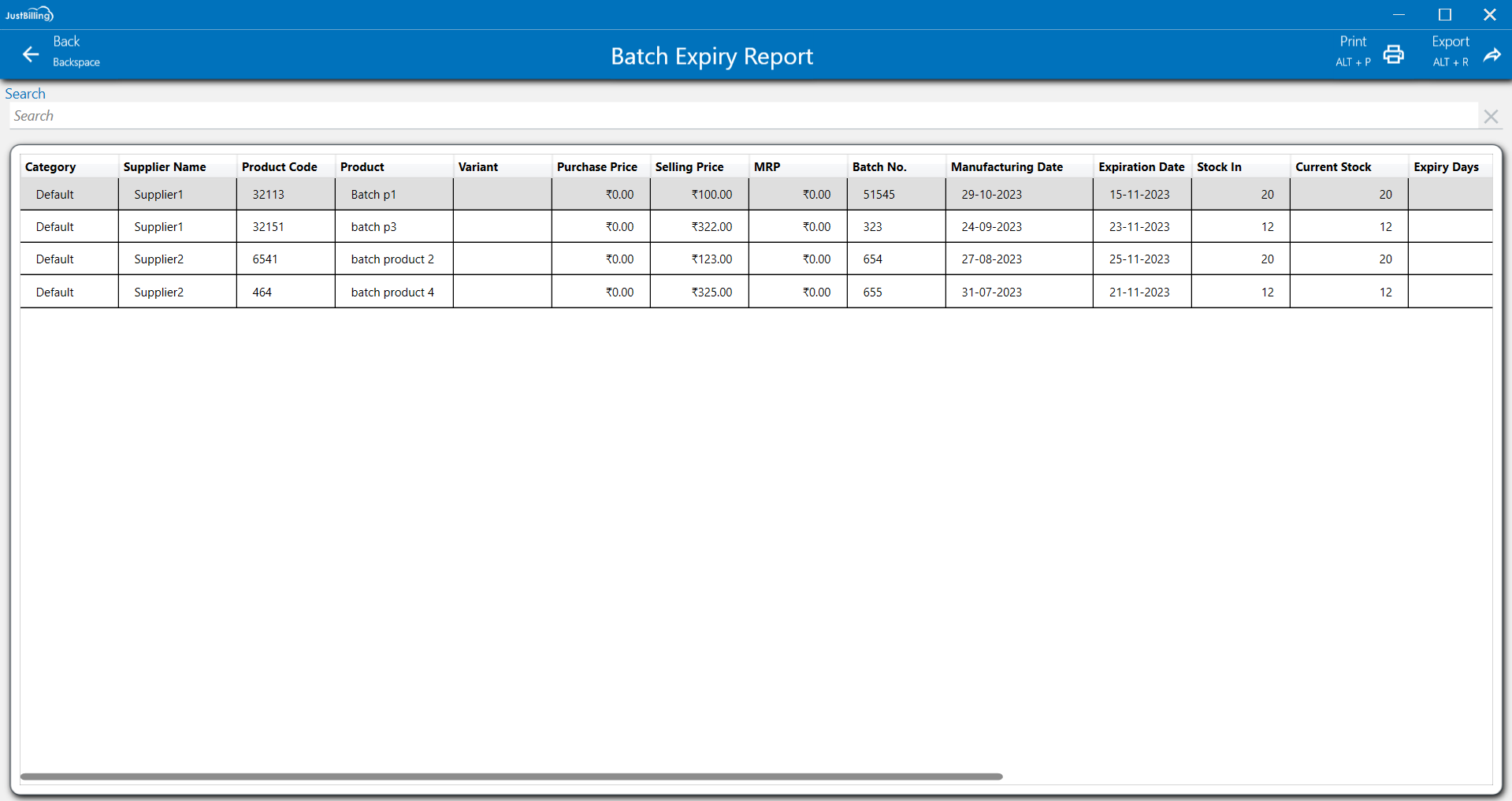
(Figure 1 - Batch expiry report)
In this report users can see all batch product expiry report.
Customize layout: You can customize the layout by expanding column sizes and moving columns to your preferred order and right click on the column to get personalized options.(See figure below)
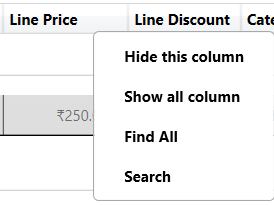
(Figure 2 -Customize layout)
Print: Click on the Print option to create a physical copy of this detailed report.
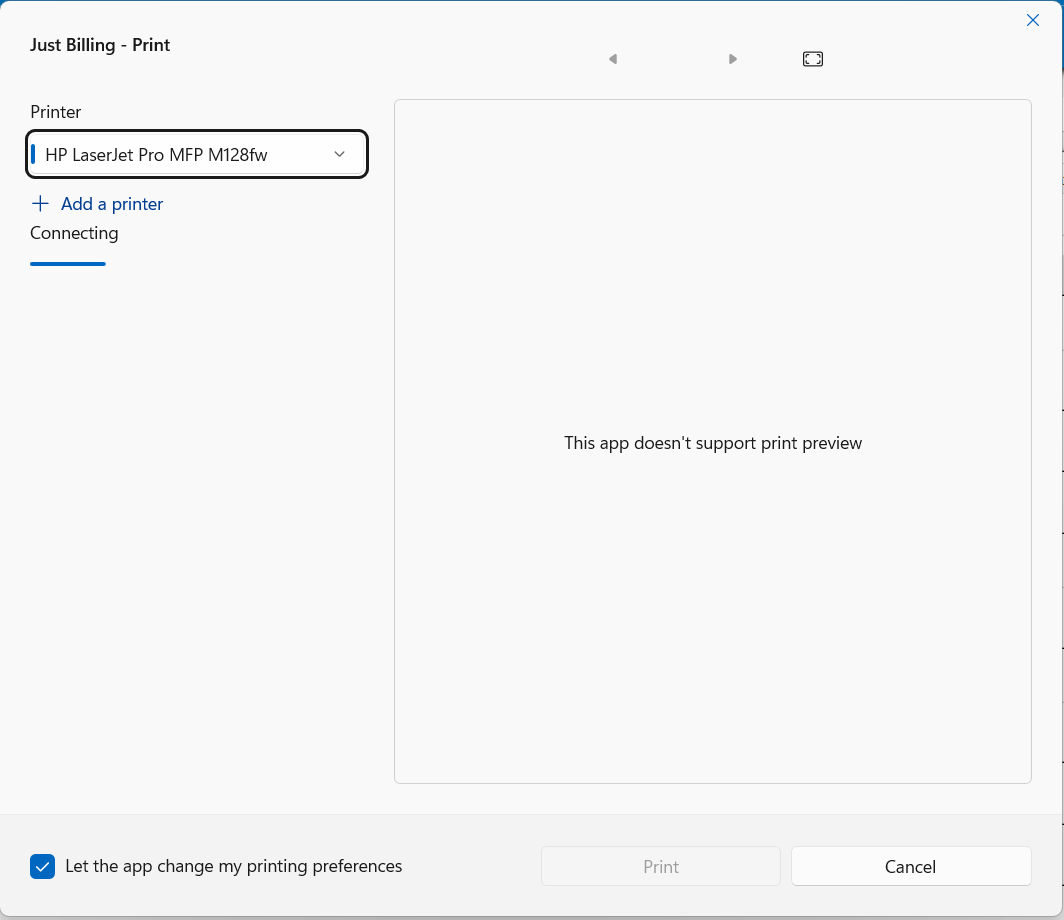
(Figure 3 - Print Report)
Export: To save the report, click the Export option. You can then choose to export the data to an Excel file or as a PDF document for easy sharing.
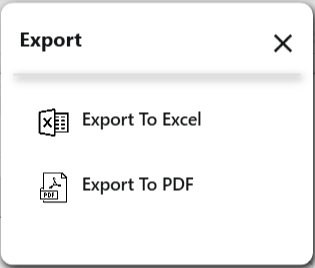
(Figure 4 - Export Report)