Agents
Agents
Agents
From this screen, you can view, add and edit Agents.
- How to add a Agent?
- How to edit a Agent?
1. How to add an Agent?
Navigate to Menu > Masters > Agents.
- Tap on the Add icon
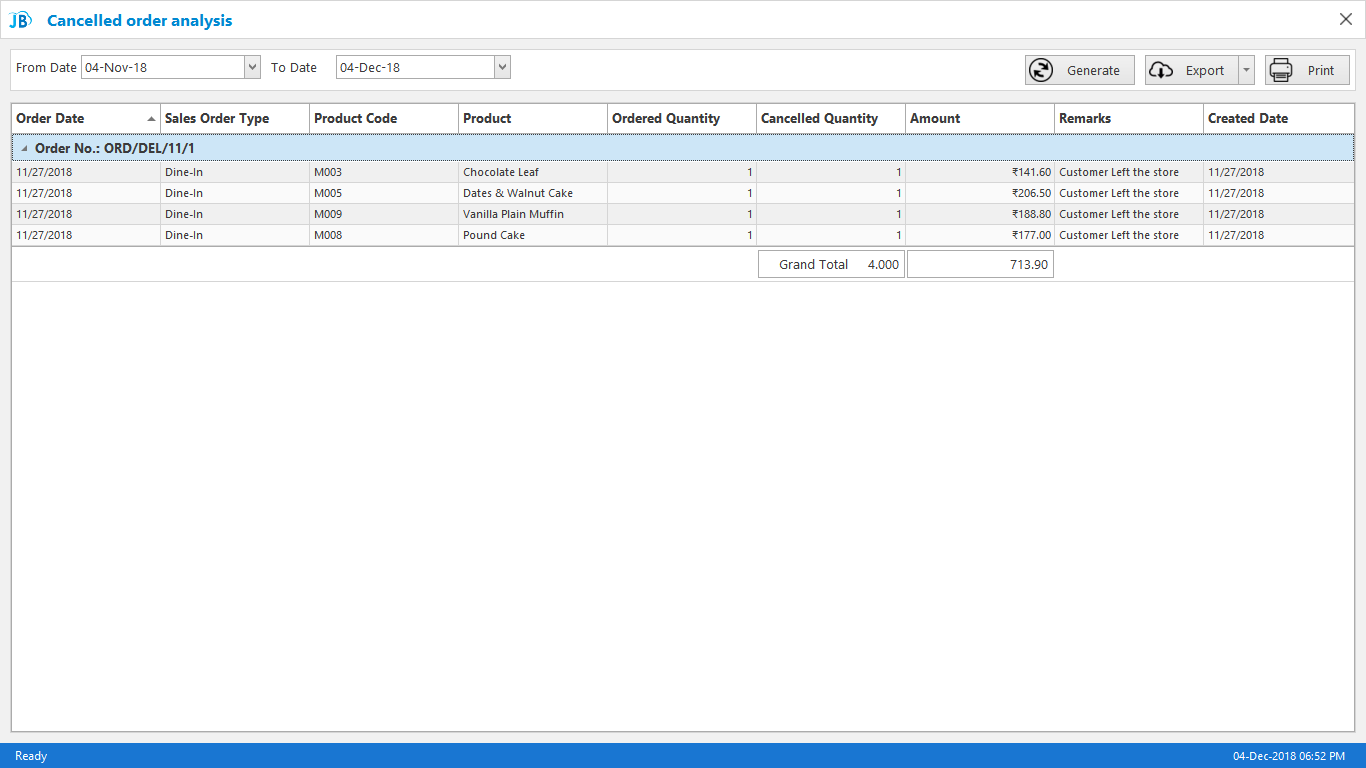 (see figure 1)
(see figure 1) - Enter the Agent First Name, Last Name, Phone No., Email ID, Date of Birth, Anniversary (see figure 2 & 3)
- Enter area and address and then Save. (see figure 4)
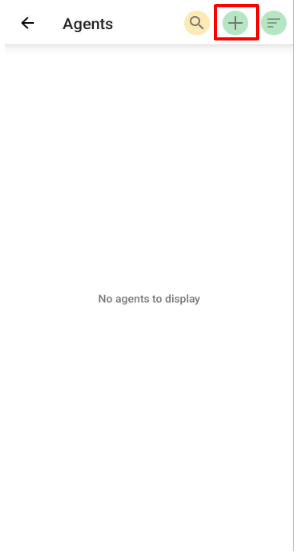
(Figure 1 : New Agent Screen)

(Figure 2 : Agent Details entry Screen)
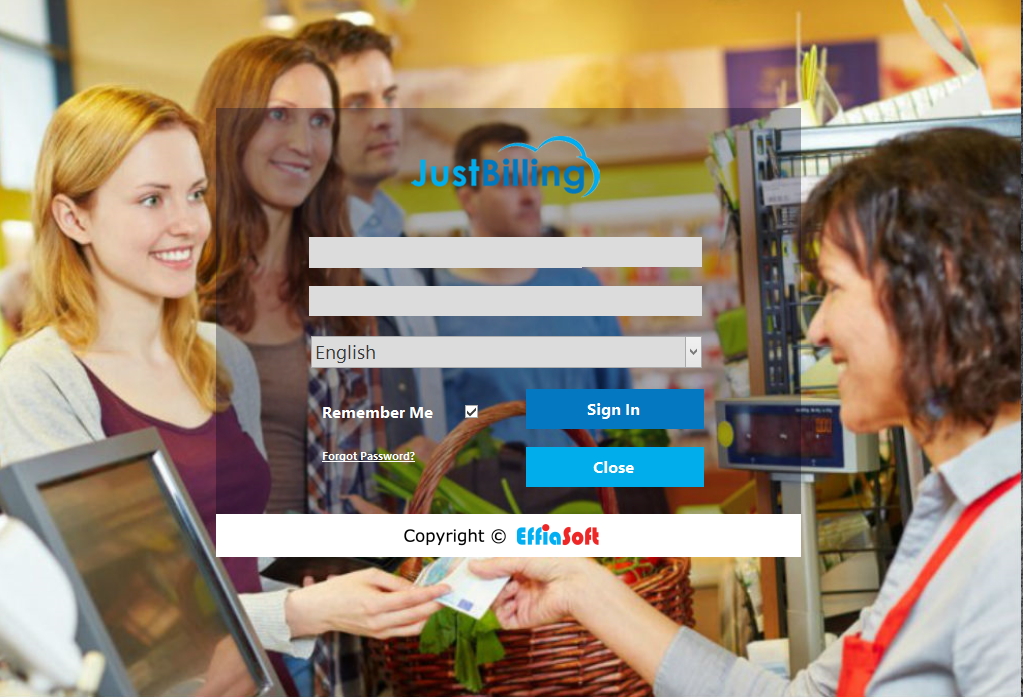
(Figure 3 : Agent Details entry and save Screen)

(Figure 4 : New Agent Added Screen)
Note : Customer loyalty can also be maintained against a customer from back office.
2. How to edit a Agent?
Tap on the Agent name, edit the details and Save.
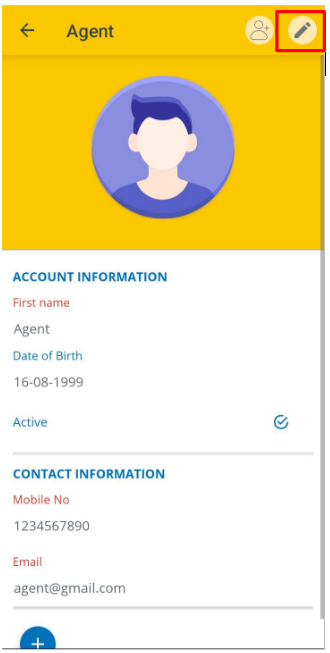
(Figure 5 : Edit Agent Details Screen)