Advance paid
Advance paid
All the payments made in advance to suppliers or vendors in lieu of goods and services purchased can be recorded in the system using the Advance Paid page. Payments can be collected against the advance or receipts can be generated. The General Ledger Entry created for a particular advance payment can also be viewed herein (see figure 1).
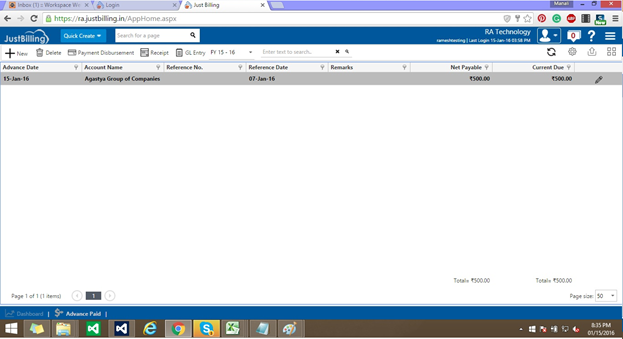
(Figure 1 - Advance paid)
To record details of advance payments click on the add button on the toolbar of the page. The following pop-up will appear. Enter the information as explained below and click on save once done (see figure 2).
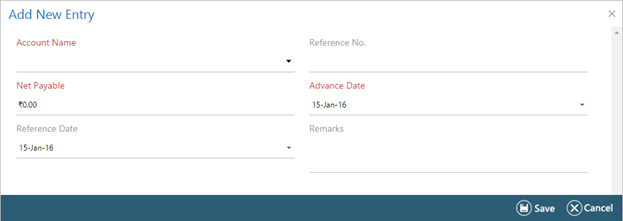
(Figure 2 - Advance paid entry)
Different fields in the pop up are:
Advance Date : enter the date on which advance has been paid
Account Name : enter the type of account to which the advance paid belongs to i.e.if it is an expense account, liability account etc
Reference No. : enter the document no which can be used as a reference for the advance payment. For example, you can enter an Invoice number
Reference Date : enter the date on the reference document
Remarks : enter relevant remarks
Net Payable : enter the amount paid as advance