Zone Master
Zone Master
Zones represents the business locality of the distributor where he can go and tap the market. Essentially zones are added to benefit the Distributor business owner to make Ease of business operations by assigning different agents to different zones.
Zone which is assigned to an agent can actually go to customers who are available in respective zone which helps Distributor assigning various task, schedules to Agents.
From this screen, you can Add, View different Zones.
Zones can be added from Back office by super admin as well as by Admin of Just Billing Application.
1. How to add Zone ?
Navigate to Menu > Masters > Zone Master.
- Tap on the Add + icon , and enter the Zone Code, Zone name
- Check or uncheck the button to make the Zone active or inactive.
- and then Save
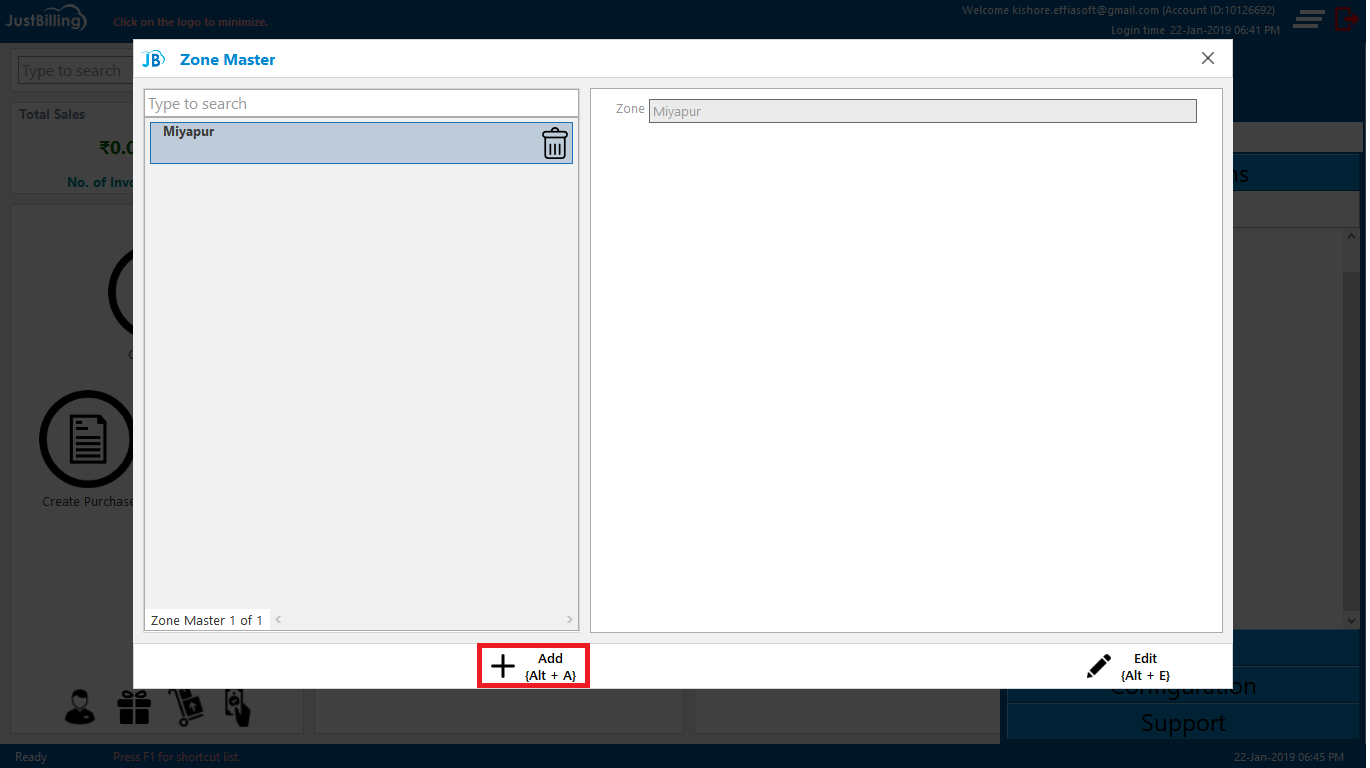
(Figure 1 : Zone Master Screen)