Invoices
Invoices
Invoice
From this Screen you can view Invoice history, filter invoices, sort invoices and also to create Invoices.
Invoice can be created in two ways from Just Billing Application.
Option 1 : One way is to create invoice directly from Invoice option that is available in the Dashboard where it will take you to invoice page where you can create an invoice.
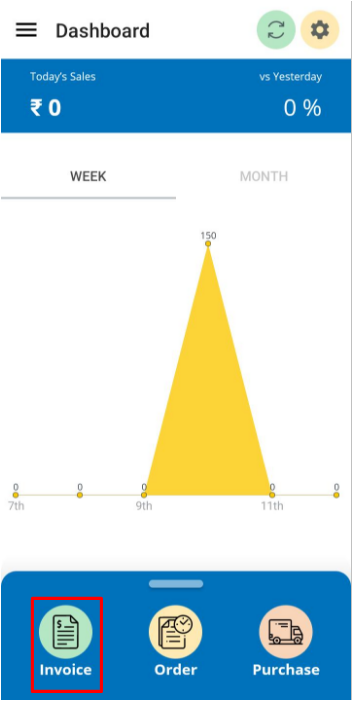
(Figure 1 : Invoice from Home Page Screen)
Option 2 : Other way is From Menu and Transactions and Navigate to invoice page click on Add button it will take you to invoice page where you can create an invoice.
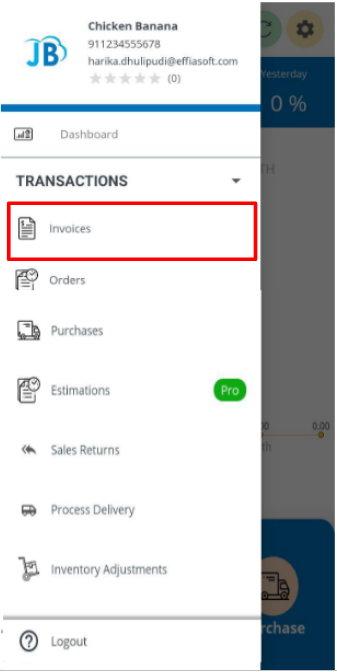
(Figure 2 : Invoice from Menu Screen)
Once you arrive at Billing screen page then we will show you how to create an invoice.
How to create an invoice :
For creating an invoice it is explained in various sections of Billing Screen.
Discussed below are various sections from the billing screen. This screen can be divided into four main parts (see figure 1 and 2):
- Billing cart
- Product section
- Category pane and
- Icons pane
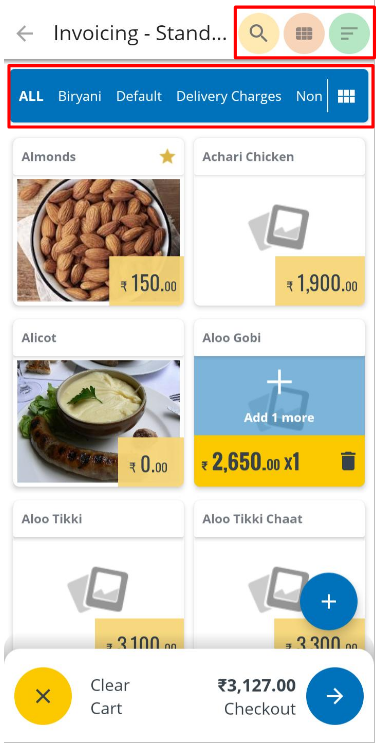
(Figure 1 : Billing cart)
1. Billing cart
a) To add items to the cart simply select the item name from the product pane.
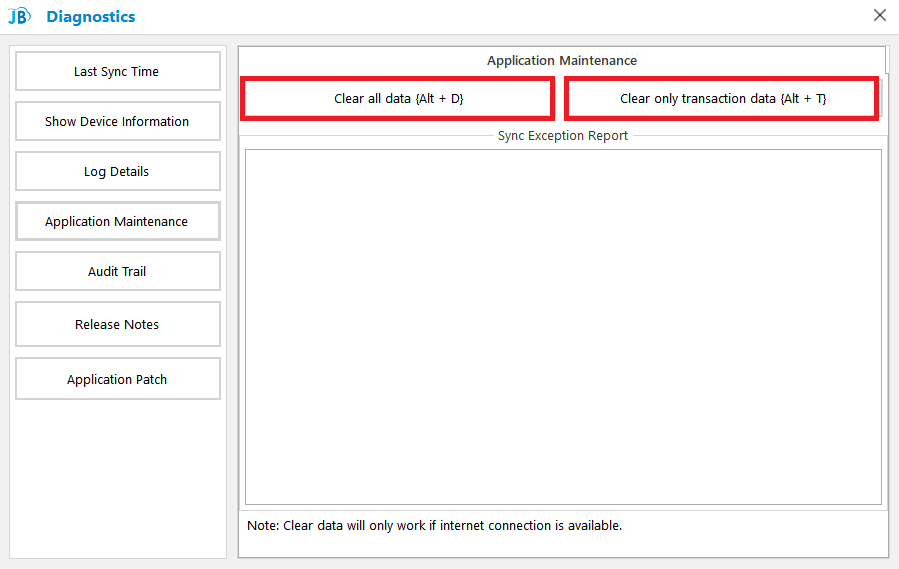
(Figure 3A : Adding products to billing cart)
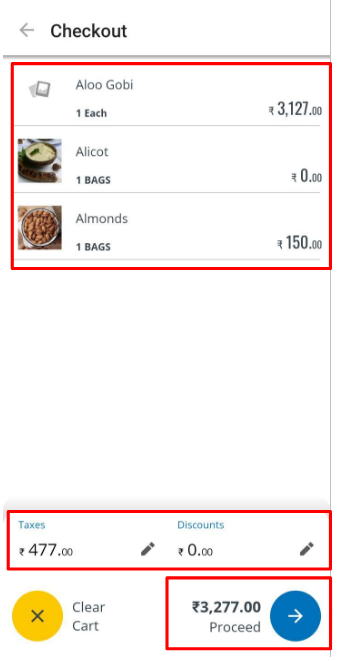
(Figure 3B : Adding products to billing cart)
The quantity of items added is displayed in the billing cart, as well as against the product name in the product display list (see figure 3A & 3B).
b) To change the Item Quantity and Unit Price, tap on the item name in the cart. Specify the Quantity and Unit Price and select Add Product (see figure 4).
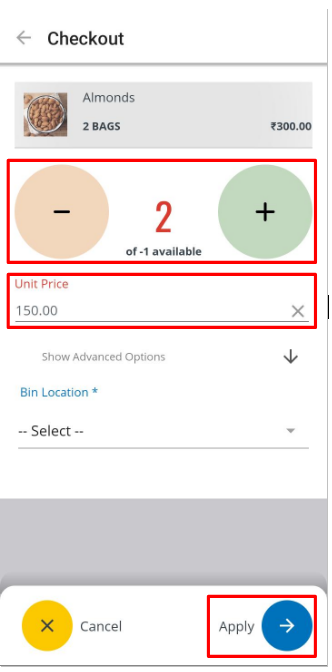
(Figure 4 : Edit page for Product quantity for Billing cart)
c) You can delete an item from cart in two ways.
- Swipe on the product name from right to left in the billing cart. If more than 1 quantity of an item is added to cart, swiping once will remove 1 quantity only.
- The third process to delete an item from cart is to tap on the delete icon showing in the product section against the selected product (see figure 5).
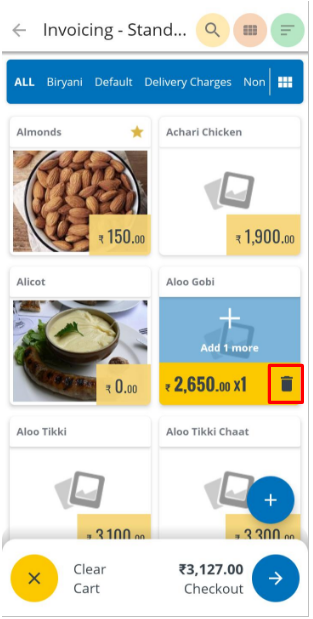
(Figure 5 : Deleting product from billing cart )
c) To add discount on the total bill amount, tap on Discount. This will open the Select Discount window (see figure 6A & 6B).
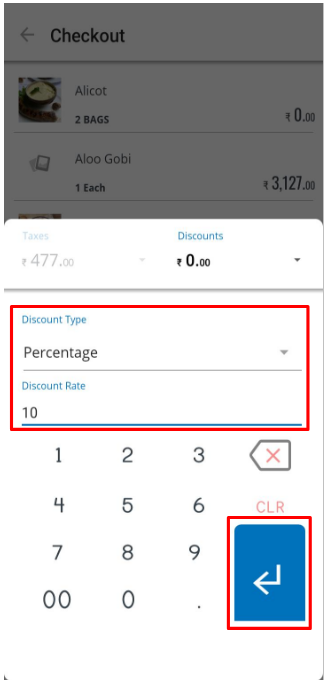
(Figure 6A : Applying Discount )
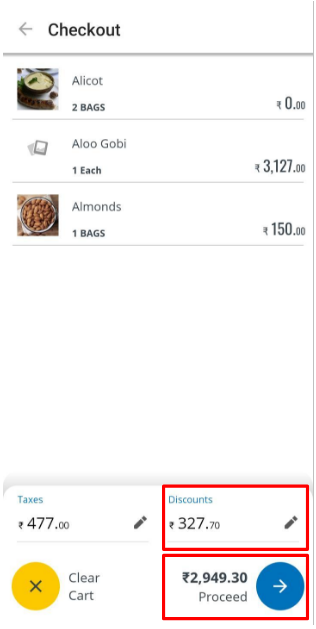
(Figure 6B : Discount applied on cart )
Here you can choose the discount type from the drop down. Discount Type can be Percentage or Amount. In the discount field, enter the discount amount/percentage and Save.
The Professional subscription also supports discount based on Promo Code. A Promo Code is configured in back office. At the time of billing, when the Promo Code is entered, the discount configured against the Promo Code will be applied on the Invoice.
e) To add tax, tap on Tax from the billing cart. This will open the Select Tax window (see figure 7).
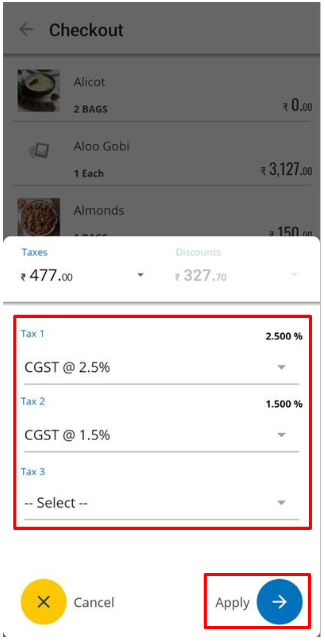
(Figure 7 : Applying Tax)
On choosing a Tax Rule, the corresponding tax percentage will get updated in the Tax Rate field and applied on the Invoice amount.
Note: The tax rules will populate in the Tax Rules field only if it is defined previously. Tax rules can be set from the back office. To know how you can define a new tax, please refer the Tax Rates page from back office document.
f) To go forward with the payment, tap on Proceed, This redirects you to a new screen where you can proceed for a customer (new or existing). After entering customer name, you need to tap on Payment. To know more on payment please refer Payment.
2. Product display list - All items that can be sold to customer will appear under product display list. Items will appear here based on the following criteria:
a) If Sales Item = Y for the item
b) If the product is mapped with the user's branch
c) If the product is mapped with the Price list selected in the billing
d) If stock of item > 0
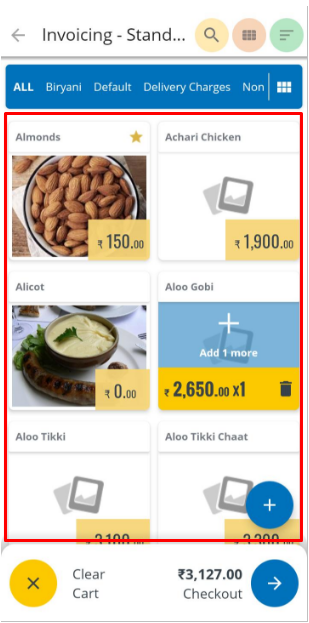
(Figure 8: Product display cart)
Note : For the Professional subscription, you can add products in JB Android either from the Products page or from the back office Products page. Data from back office will be automatically synchronized with the app, to know more on how you can add a product in the app, please refer the Products page.
3. Product category pane - The product category pane stays hidden by default.
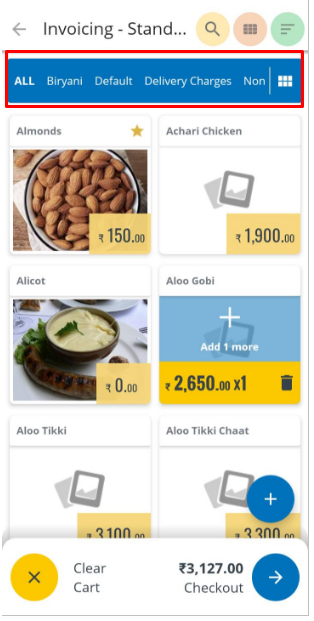
(Figure 9 : Product categories page)
In order to view the category pane, slide from the right side of the screen (see figure 9).
4. Icons pane - The billing screen has a few buttons situated at the top of the screen. These are:
a) Search - To search for an item, tap on the search icon  , and type item name. This will show that particular item in the product pane.
, and type item name. This will show that particular item in the product pane.
b) Barcode - To add items to cart through barcode, tap on the search or the barcode icon  .
.
Note: The barcode icon will appear only when you add Camera barcode from the Bill Settings page. Barcode through the search option will work only when a barcode scanning device is connected to the device on which you are using Just Billing. This setting also needs to be done from the Bill Settings page.
To know how you can configure barcode, please refer Invoice settings.
c) Price catalog - To change a price catalogue, tap on price catalogue icon  , and select the desired catalogue (see figure 8).
, and select the desired catalogue (see figure 8).
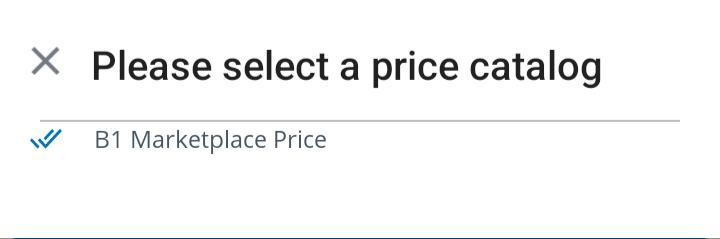
(Figure 10 : Price catalog)
Note: The price catalogues are pre-defined price lists configured from the back office. You can view these from the back office and can also add new catalogues from the back office. For more details on configuring Price Catalog, refer the back office documentation. For more details on configuring additional price, configuring tax and discount for a product(s), please refer the Product price catalog available in professional version.
d) Sort  - You can sort product list based on various parameters e.g alphabet and price. To sort the product list, tap on sort and select an option (see figure 11).
- You can sort product list based on various parameters e.g alphabet and price. To sort the product list, tap on sort and select an option (see figure 11).
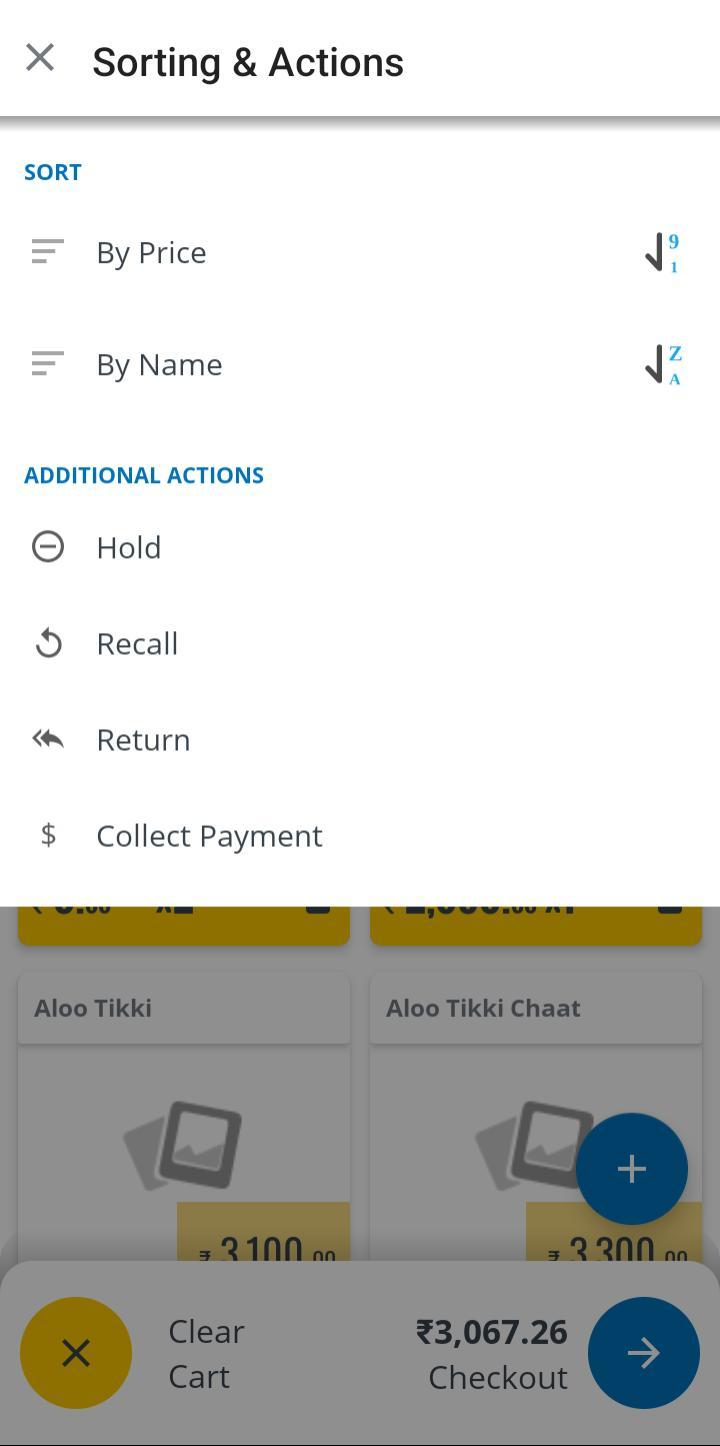
(Figure 11 : Product sorting)
e) More actions - From this option  you can do various cart related actions e.g Hold, Recall, Return and collect payment (see figure 12).
you can do various cart related actions e.g Hold, Recall, Return and collect payment (see figure 12).
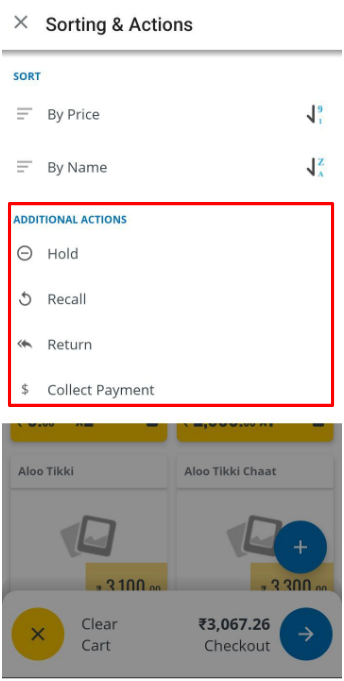
(Figure 12 : More actions)
- To remove all products added to the cart, tap on Clear.
- To put a bill on hold, tap on Hold, please refer Hold and Recall
- To recall an order/bill that was put on hold, tap on Recall. To know how you can recall an order/bill, please refer Hold and Recall page.
- To initiate the return process, tap on Return. To know how you can initiate Return, please refer the Return page.