Inventory Adjustments
Inventory adjustment
From this page, you can adjust the system stock of an item based on its physical count. On a day to day basis, physical count of inventory may increase or decrease due to stock received or wastage, stock movement etc. Such adjustments can be entered via this page.
How to update stock by using Adjustment type ?
1. Navigate page to Menu > Transactions > Inventory adjustments
2. Select Adjustment type
3. Enter quantity of the product for which inventory needs to be updated
4. If you wanted to update inventory for multiple products update the quantity of the products for which inventory needs to be updated.
5. Save, Inventory is updated and then current stock is updated based on quantity entered.
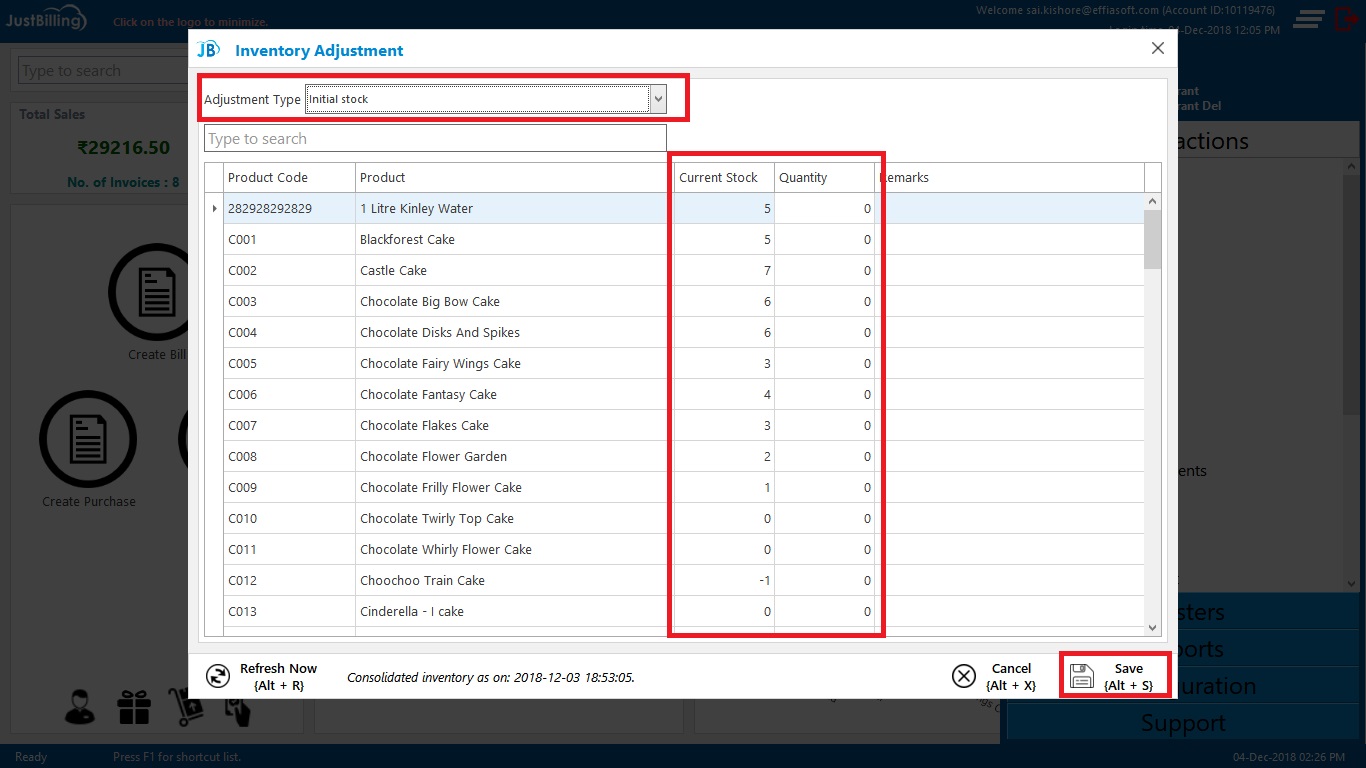
(Figure 1 - Adjustment - Physical Count-IN)
Adjustment Type : In Just Billing application you can define various types of Adjustments (see figure 1):
Lets say current stock of an item = 100.
- Physical Count -In : If you select Adjustment Type = Physical Count -IN, and enter the quantity =10, current stock = 100 + 10 = 110
- Physical Count -Out : If you select Adjustment Type = Physical Count -OUT, and enter the quantity =10, current stock = 100 -10 = 90
- Spoilt : If you select Adjustment Type = Spoilt, and enter quantity = 10, current stock = 100 -10 = 90
- Initial Stock - If you select adjustment type Initial stock = Initial stock, and enter the quantity = 100 current stock = 100
- Over shipments : If you select adjustment type over shipments = over shipments, and enter the quantity = 10, Current stock = 100 + 10 = 110
- Incorrect receiving : If you select adjustment type Incorrect receiving = Incorrect receiving, and enter the quantity = 10, Current stock = 100 - 10 = 90
- Breakage : If you select adjustment type Breakage = Breakage, and enter the quantity = 10, Current stock = 100 - 10 = 90
- Wastage : If you select adjustment type Wastage = Wastage, and enter the quantity = 10, Current stock = 100 - 10 = 90
- Theft : If you select adjustment type Theft = Theft, and enter the quantity = 10, Current stock = 100 - 10 = 90
- Loss : If you select adjustment type Loss = Loss, and enter the quantity = 10, Current stock = 100 - 10 = 90
- Others Stock In : If you select adjustment type Others Stock In = Others Stock In, and enter the quantity = 10, Current stock = 100 + 10 = 110
- Others Stock Out : If you select adjustment type Others Stock out = Others Stock out, and enter the quantity = 10, Current stock = 100 - 10 = 90
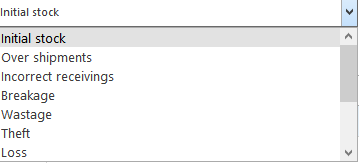
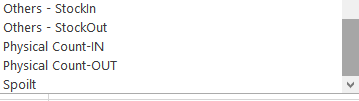
(Figure 2 - Adjust types)