Whatsapp Subscription
WhatsApp Subscription
The WhatsApp subscription allows merchants to subscribe for available WhatsApp messaging plans (Transactional & Promotional). So that merchant can send messages to the customers upon the invoicing.
To navigate to the Whatsapp Subscription, user needs to login via Back Office JB domain and navigate to Masters--Administration--My Organization and select Notifications. Scroll down to Whatsapp Subscription Details.
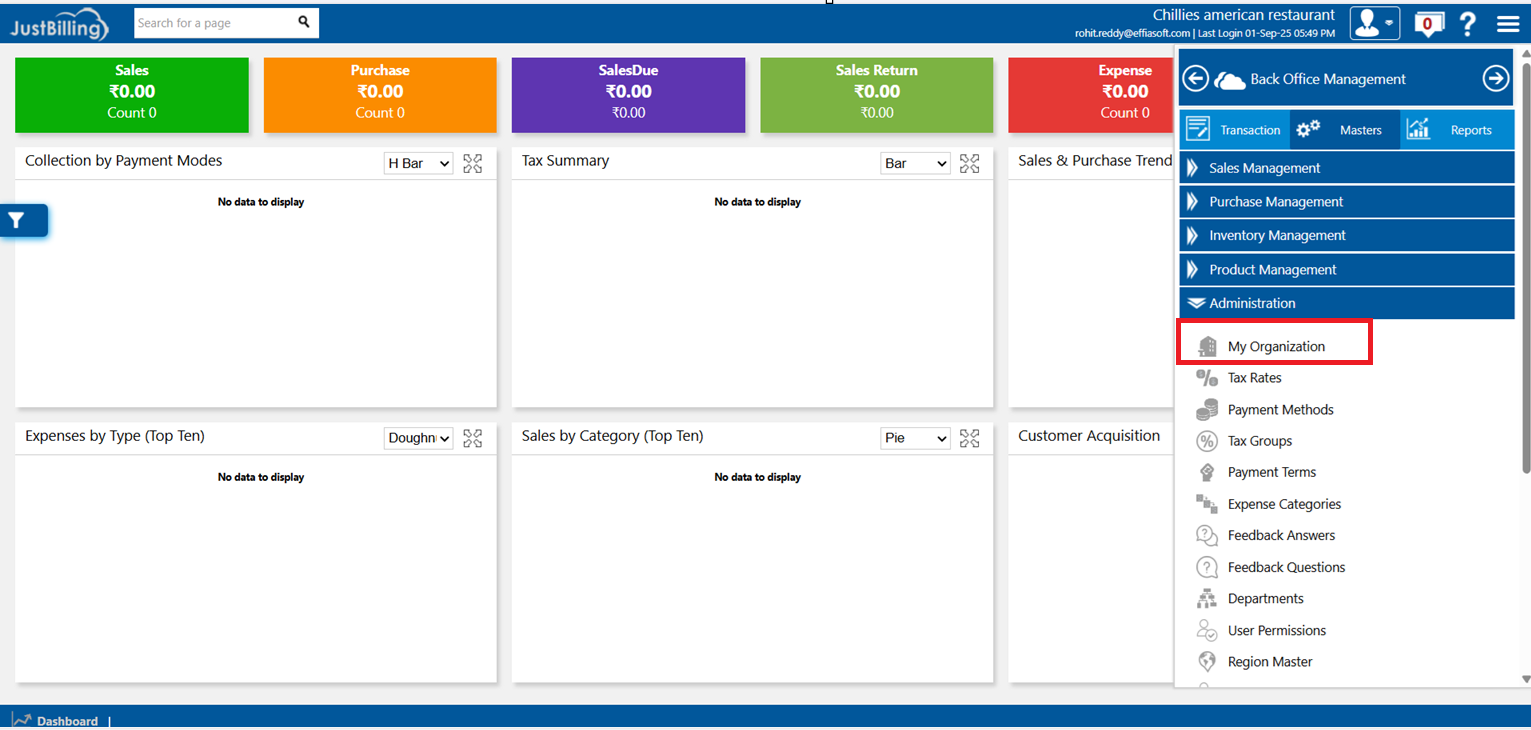
(Figure 1 - Back Office-Dashboard Screen)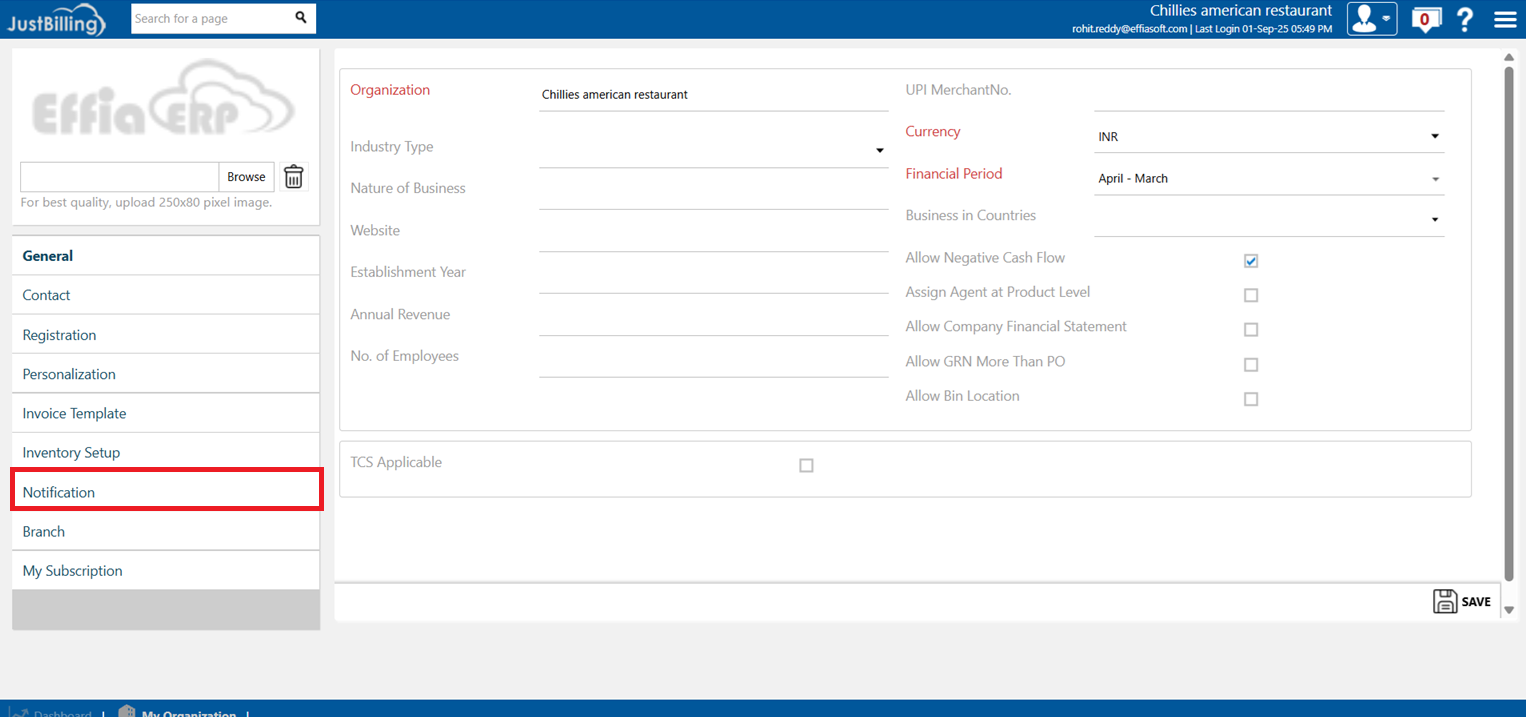
(Figure 2 - Back Office-My Organization-Notification)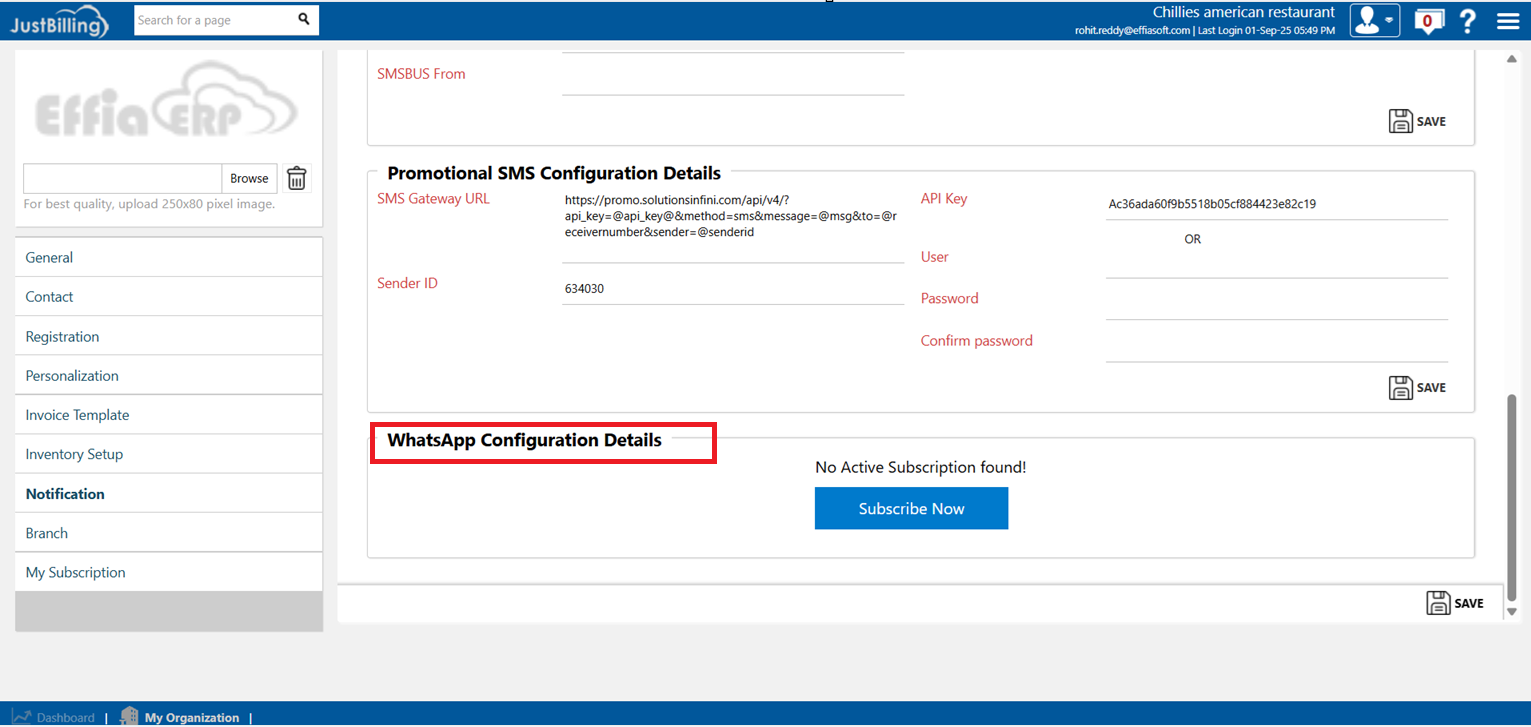
(Figure 3 - Back Office-My Organization-Notification-Whatsapp Configuration Details)
How to configure WhatApp Notifications?
1.Click on Subscribe Now.
2.Choose the currency as INR or USD toggle button at top right corner
3.Select Quantity as required for WhatsAPP Transactional SMS or WhatsaApp Promotional SMS.
4.Click on Buy Now.
Below is the screenshot after selecting Subscribe Now button.
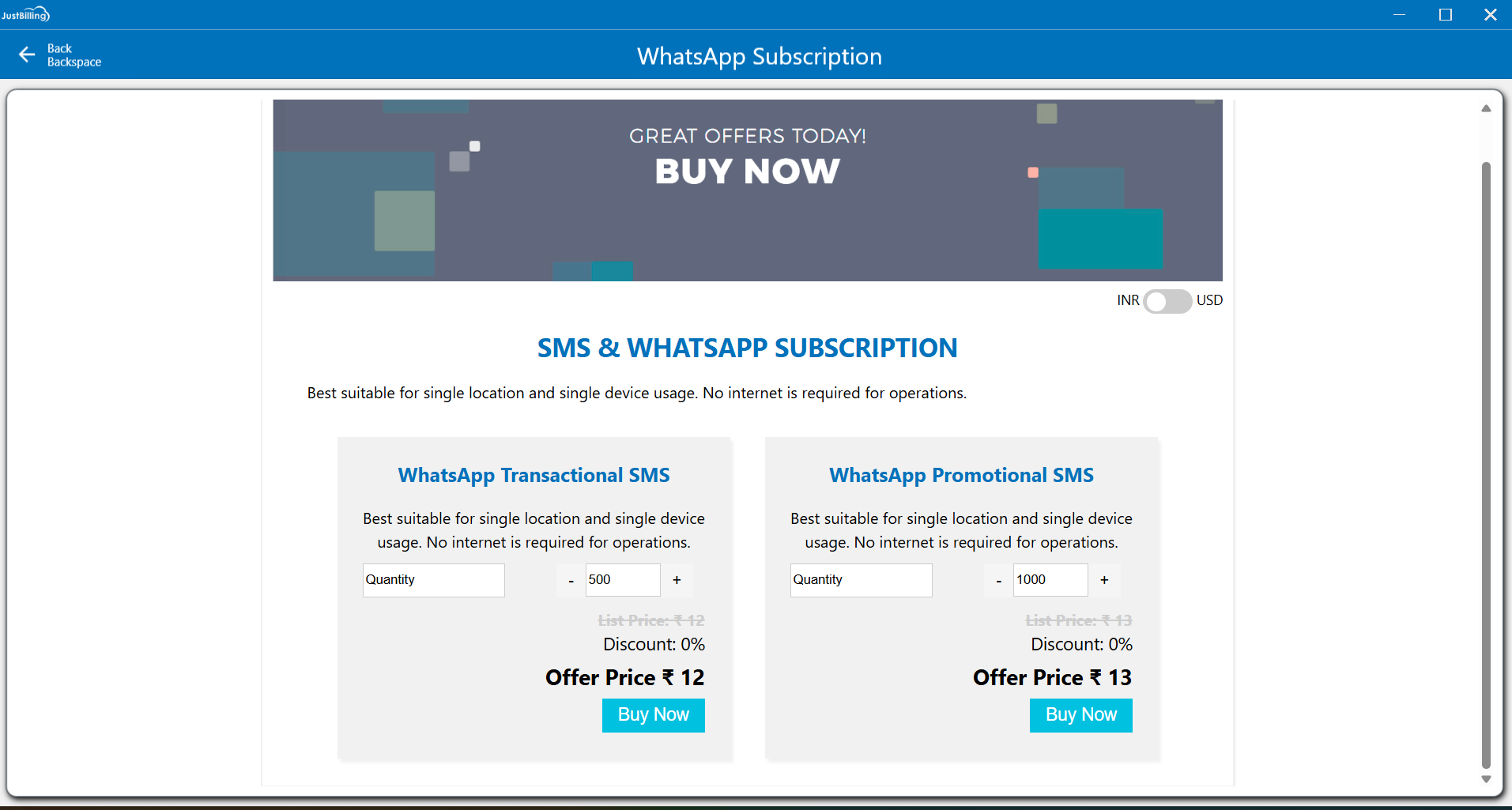
(Figure 4 - WhatsApp Subscription Screen)
On selecting Buy Now option system redirects to the Payment options
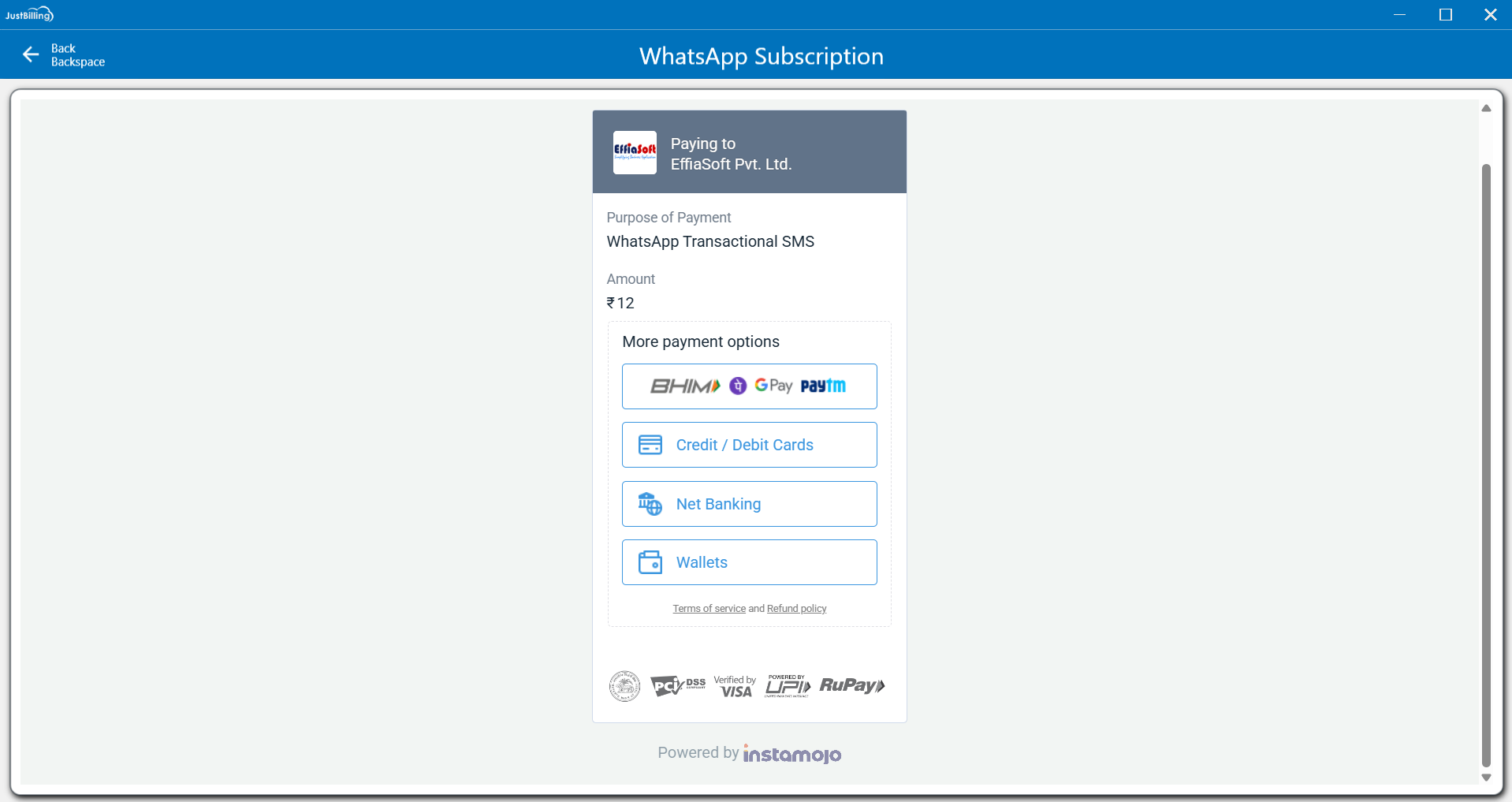
(Figure 5 - Payment Options)
On selecting G Pay oprion system displays a QR code for the Payment.
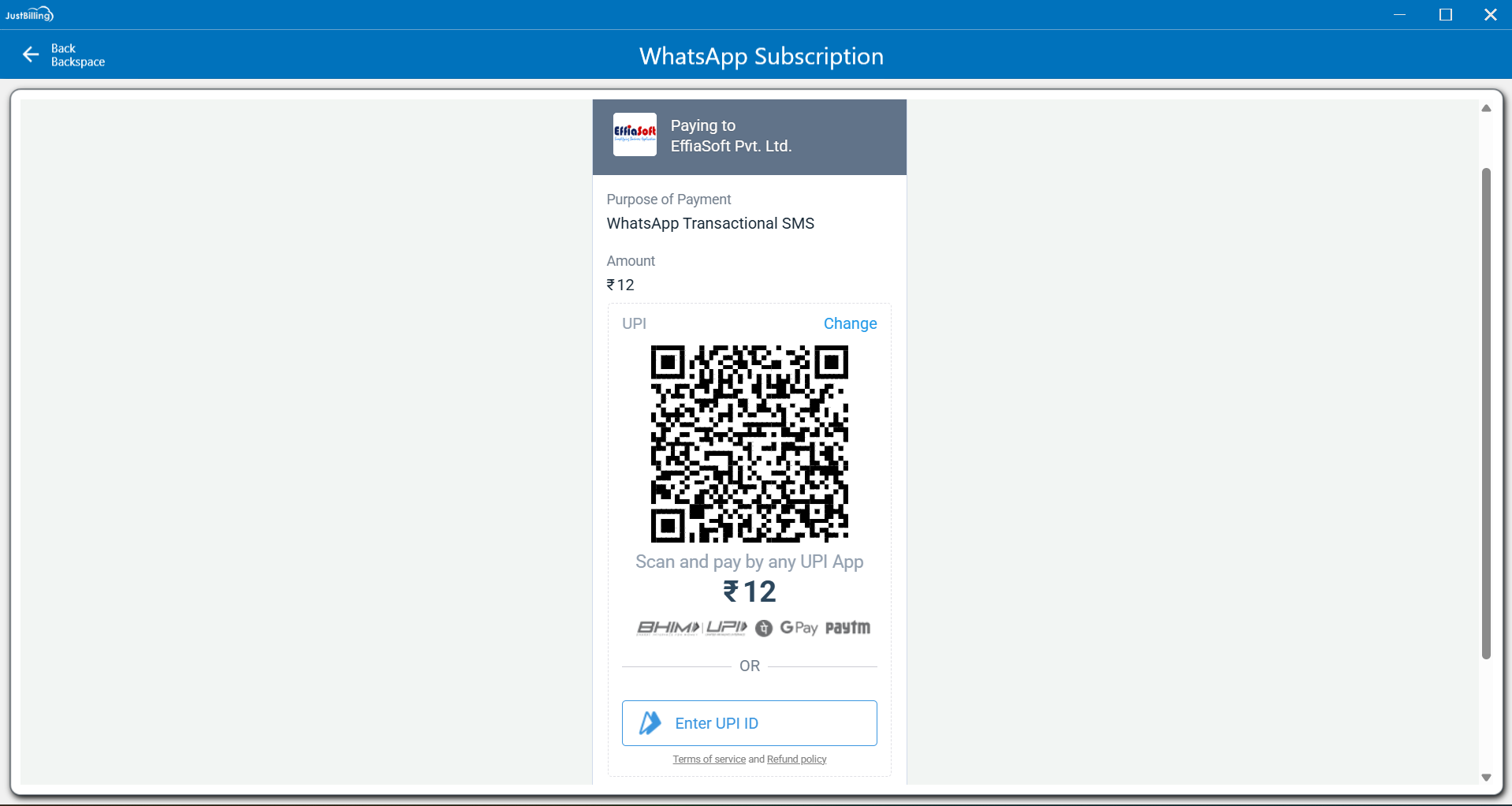
(Figure 6 - Payment via QR code)
After successful payment system will display a pop message as Subscription successfull.
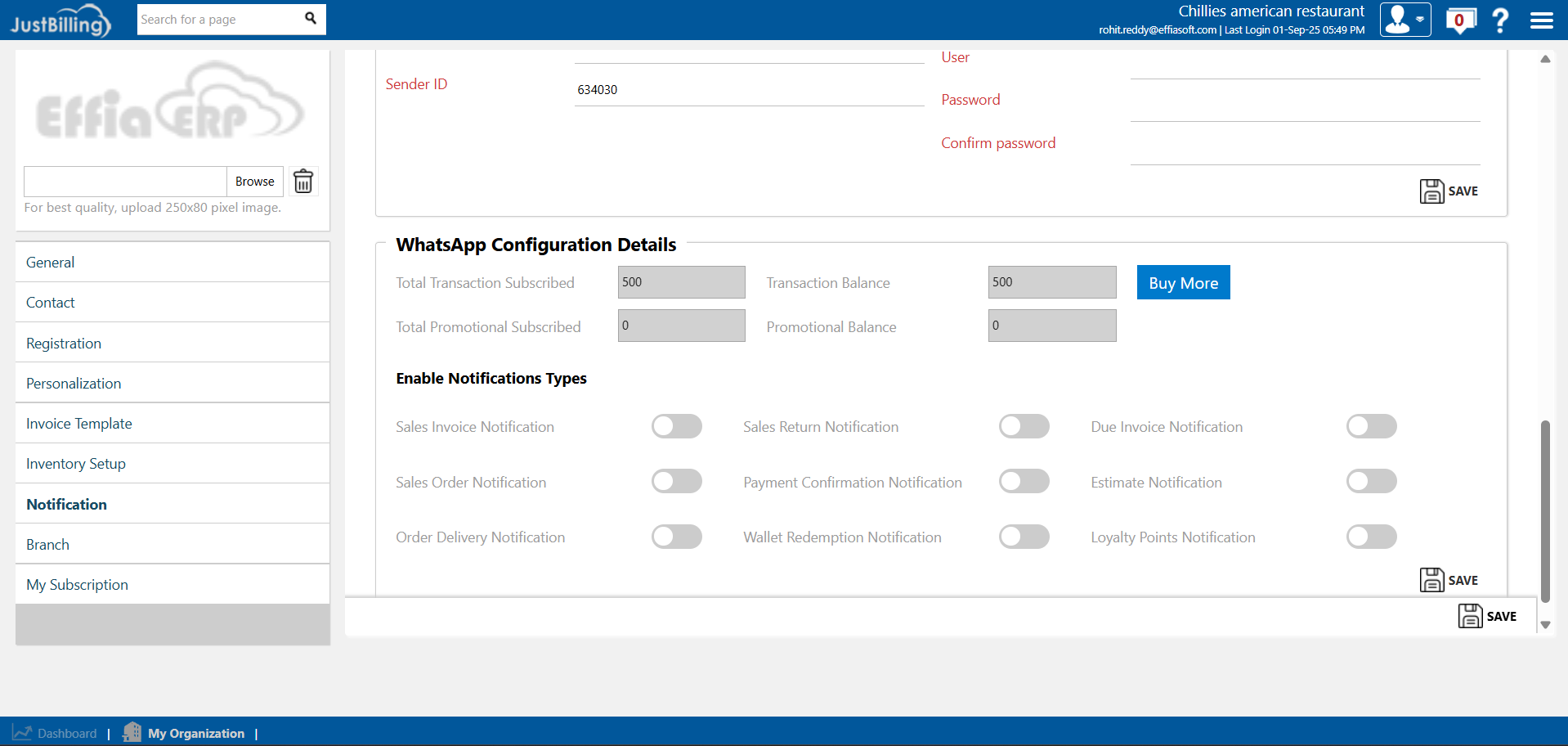
(Figure 7 - Whatsapp Subscription Details)
Here user can enable notification types by enabling the toggle button and select save button.
List if enable notifications are available.
1.Sales Invoice Notification
2.Sales Return Notification
3.Due Invoice Notification
4.Sales Order Notification
5.Payment Confirmation Notification
6.Estimated Notification
7.Order Delivery Notification
8.Wallet Redemption Notification
9.Loyalty Points Notifications
Note-Once the setup is complete as per the configuration in enable notifications type, WhatsApp messages will be sent to your customers automatically whenever you create a transaction in the system.