Tax Groups
Tax Groups
Tax Groups
From this screen, you can view the available Tax groups.
For the Professional subscription, Tax groups can be created in both app and back office which will be Synced in to cloud and app vice versa.
For the Free Subscription Tax groups can be created only in Just Billing application.
1. How to add Tax group ?
Navigate to Menu > Masters > Tax group.
- From this page you can see list of Tax Groups that are available.(See figure 1)
- Tax Groups in JB Retail Professional we can add from Back Office only.
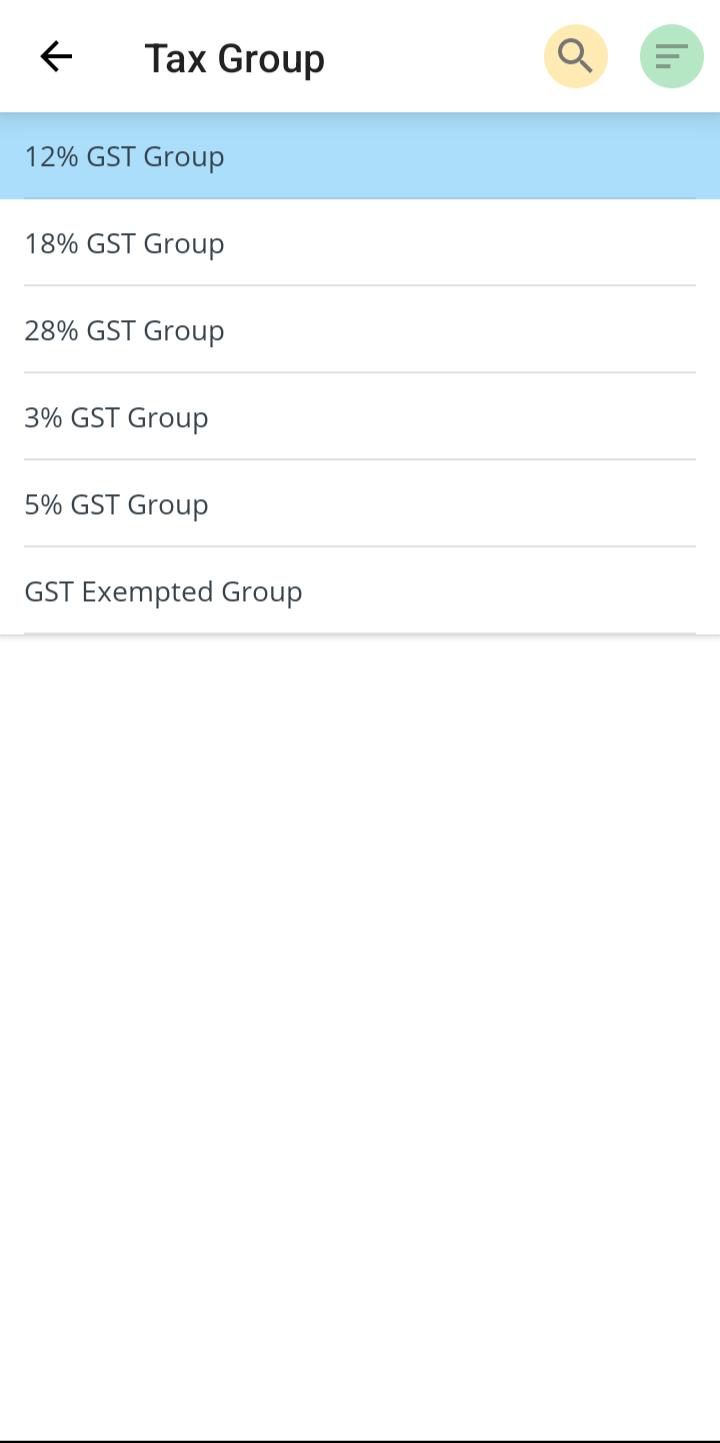
(Figure 1 : Tax Groups Screen)