Supplier Debit notes
Supplier Debit notes
Supplier Debit Notes are generally issued to request the supplier to issue a credit note in lieu of goods returned. On receiving the goods returned, the supplier issues a credit note for the buyer. This implies supplier will not have to reimburse the buyer for returned goods, instead the amount would be adjusted in subsequent transactions. Debit and Credit notes are used to keep a track of inventory shipments and outstanding payments. The debit Notes page allows users to perform the specified function. Payment can also be collected in lieu of a debit note and receipts can be generated. The General Ledger Entry created for a particular debit note can also be viewed herein (see figure 1).
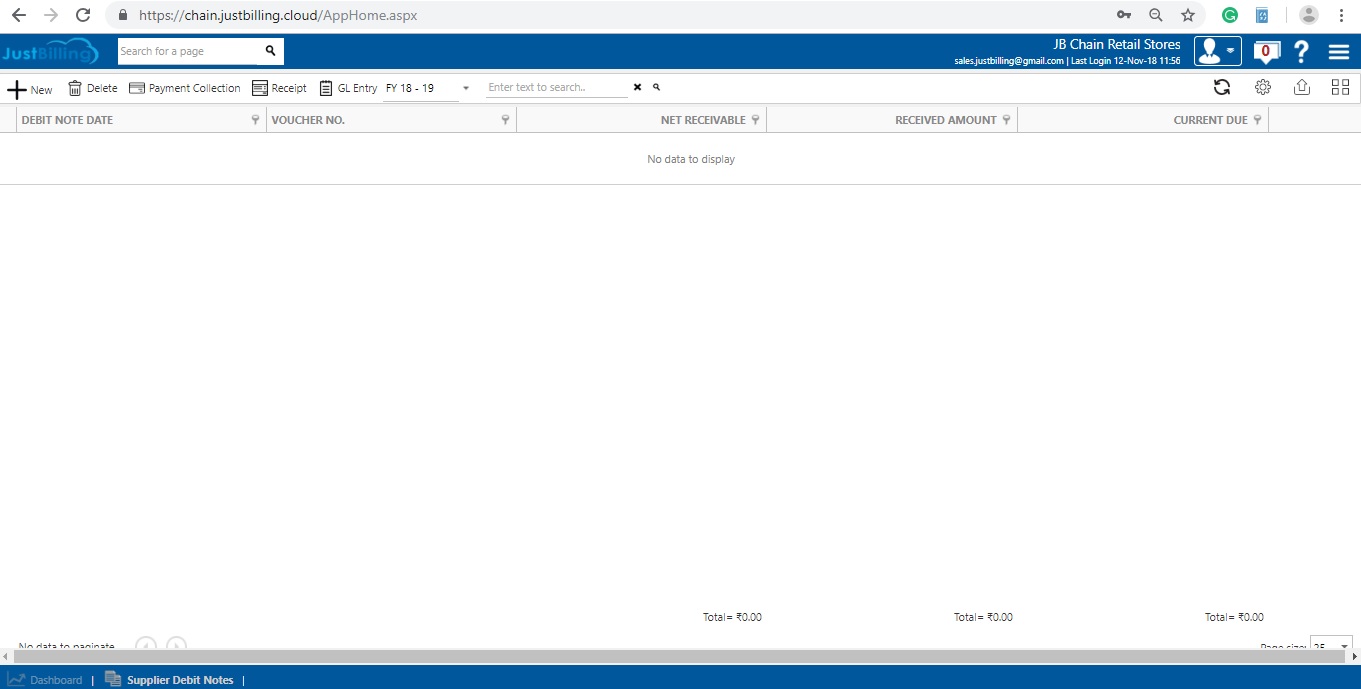
(Figure 1 - Debit notes)
To create a Debit Note click on the add button on the toolbar of the page. The following pop-up will appear. Enter the information as explained below and click on save once done (see figure 2).
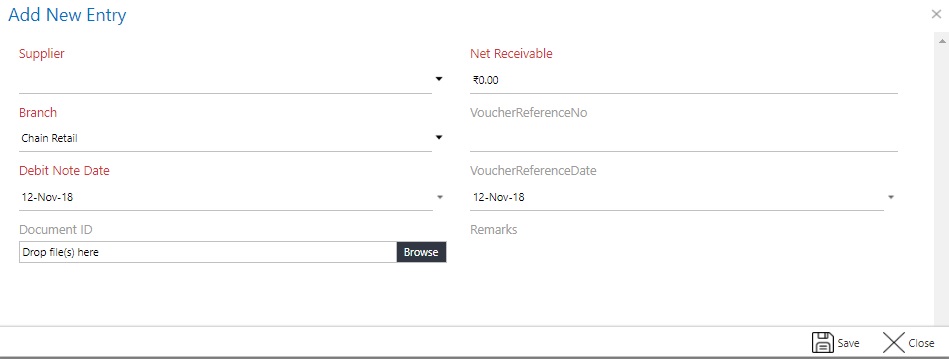
(Figure 2 - Supplier Debit notes entry)
Different fields in the pop up are:
Supplier : enter the name of the supplier to whom the debit note is issued
Branch : select the Branch Name
Debit Note Date : enter the date on which debit note is issued
Document ID : enter relevant document using the browse button
Net Receivable : enter the amount for which debit note is to be issued
Voucher Reference No. : enter a document no to be used as voucher reference. e.g. Invoice No
Voucher Reference Date : enter the date on the reference document
Remarks : enter relevant remarks