Other incomes
Other incomes
The incomes earned by the company in due course of their business can be recorded using the Other Incomes page. Payment can be collected and receipts can be generated for the incomes. The General Ledger Entry created for a particular income can also be viewed herein (see figure 1).
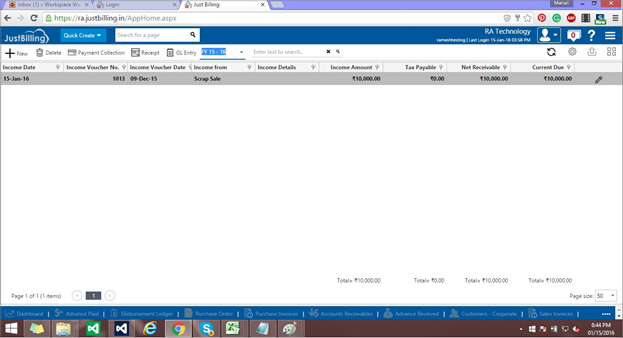
(Figure 1 - Other incomes)
To record details of an income click on the add button on the toolbar of the page. The following pop-up will appear. Enter the information as explained below and click on save once done (see figure 2).
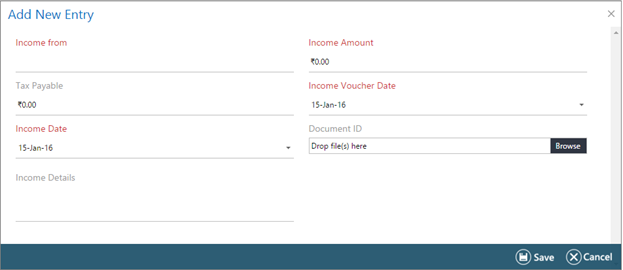
(Figure 2 - Other incomes entry)
Different fields in the pop up are:
Income From : enter the details of the entity or source from where payment is being received
Tax Payable : enter the amount which is to be paid as tax from the income earned
Income Date : enter the date on which payment is actually received in lieu of the income
Income Details : enter the details of the income such as source of income and purpose
Income Amount : enter the amount earned as a part of the income
Income Voucher Date : enter the date on which invoice was received/generated for this income
Document ID : enter a relevant document. For example, you can upload the image of an Invoice