Expense categories
Expense categories
Expenses borne by an organization in manufacturing goods or services, storing and selling the same can be categorized for better management of accounts. The Expense Categories page performs the aforementioned function (see figure 1).
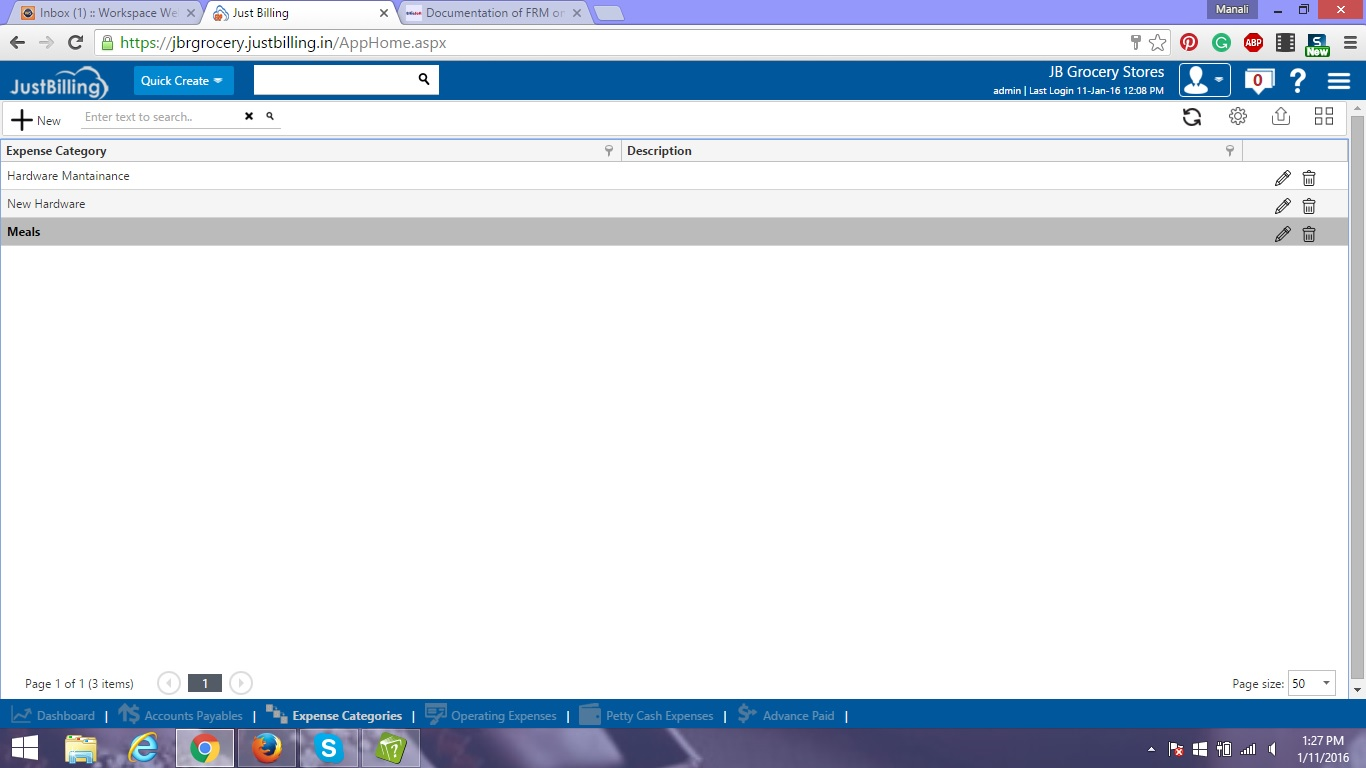
(Figure 1 - Expense categories page)
To define a new expense category, click on the add button on the toolbar. When you do this, the following pop up appears. Enter the information as explained below and click on save once done (see figure 2).
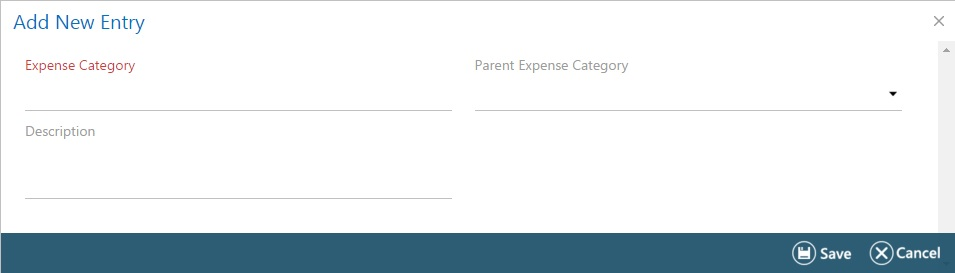
(Figure 2 - Expense categories entry pop up)
Different fields in the pop up are:
Expense Category : enter the name of the category of expense
Description : enter the nature of expenses to be grouped under the category.
Parent Expense Category : if the expense is to be grouped under another category, select the name of the category here. For example, rent can be grouped under Operating Expenses
You can also edit an entry. Click on the edit icon, which opens the entry pop up, where the fields are same as that of the entry pop up (see figure 3).
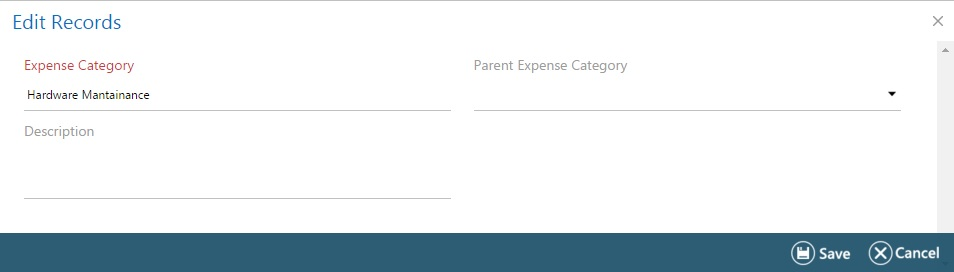
(Figure 3 - Expense categories edit entry pop up)