Bank statement
Bank statement
This section works just like the bank statements, which you generate in order to check the transactions made. So, it contains all details of deposits and withdrawals made, or the debit and credit done on the account(s) (see figure 1).
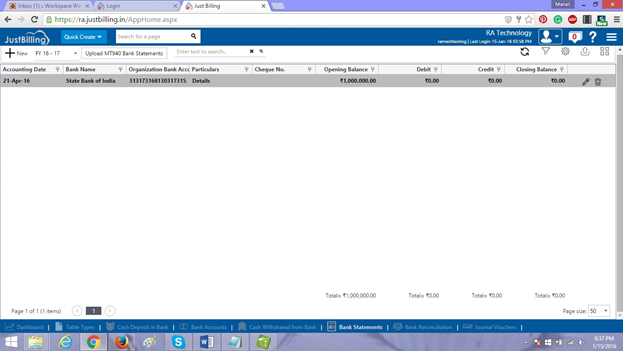
(Figure 1 - Bank statements)
To add a bank transaction information you need to click on the add button on the toolbar of the page. The following pop-up will appear. Enter the information as explained below and click on save once done (see figure 2).
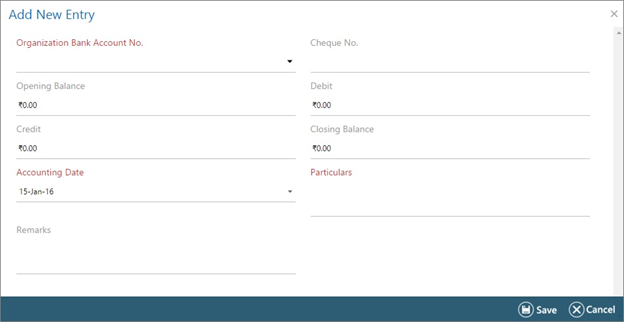
(Figure 2 - Bank statements entry pop up)
Different fields in the pop up are:
Organization Bank Account No. : enter the bank account number using which the transaction was made
Accounting Date : it displays current date by default and can be changed if required. It indicates the date on which actual money was paid or received
Particulars : enter the particulars of the transaction.
Cheque No : enter the cheque number if the transaction was made using a cheque
Debit : enter the amount if it was debited from the bank account
Credit : enter the amount if it was credited to the bank account
Closing Balance : enter the closing balance at the end of the transaction
Opening Balance : enter the opening balance prior to the transaction
Remarks : enter the relevant remarks to justify the difference between opening and closing balance