Table Types
Tables Types
From this screen, you can Add, edit and view different Table types like Family , Couple or Group.
1. How to create Tables Types?
Navigate to Menu > Masters > Tables Types.
- Tap on the Add icon
 (see figure 1)
(see figure 1) - Enter the Table type.
- Select the tax group from the drop down list if applicable any. (see figure 2)
- Enter description if any.
- Then save (see figure 3)
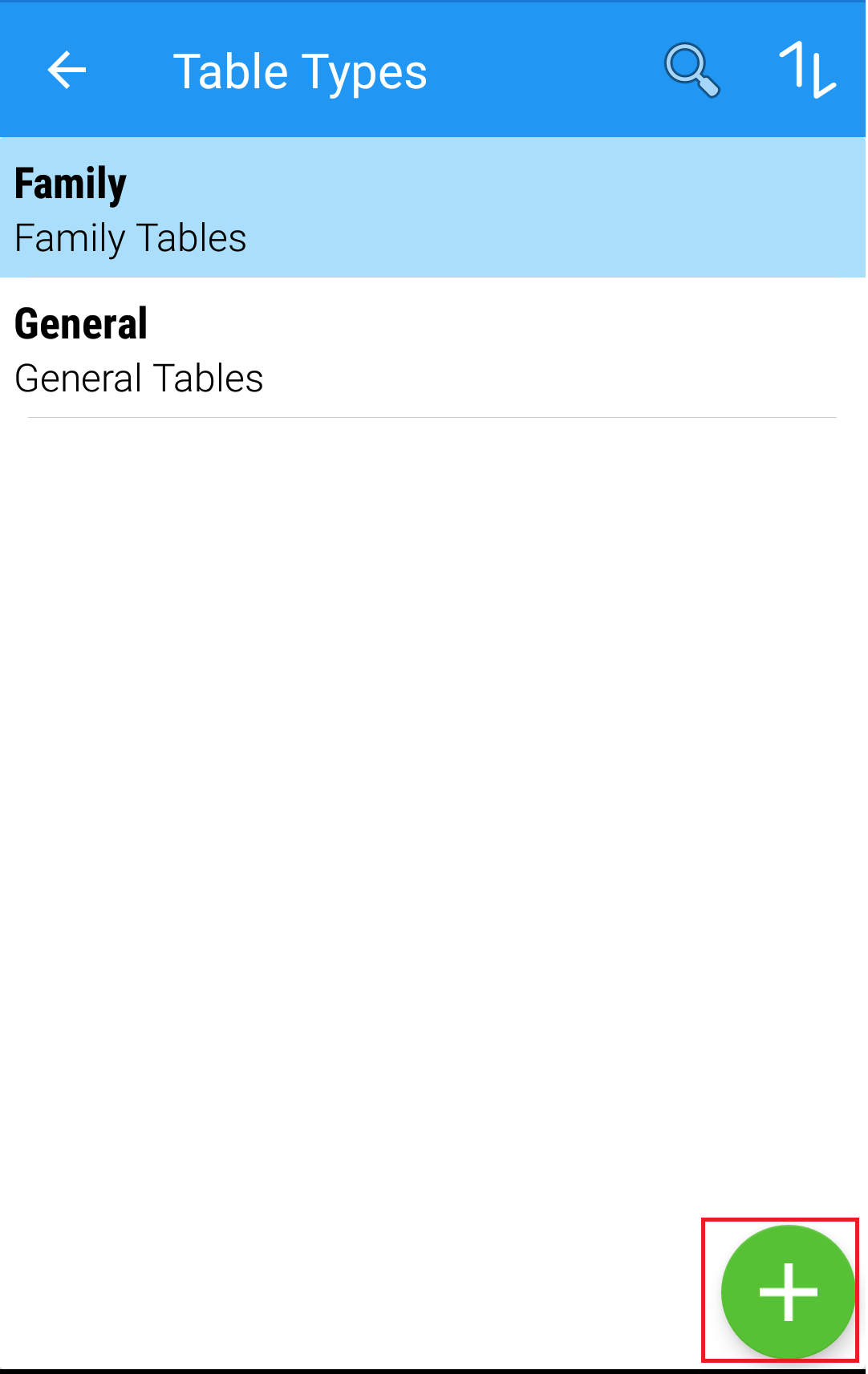
(Figure 1 : Add new table type screen)
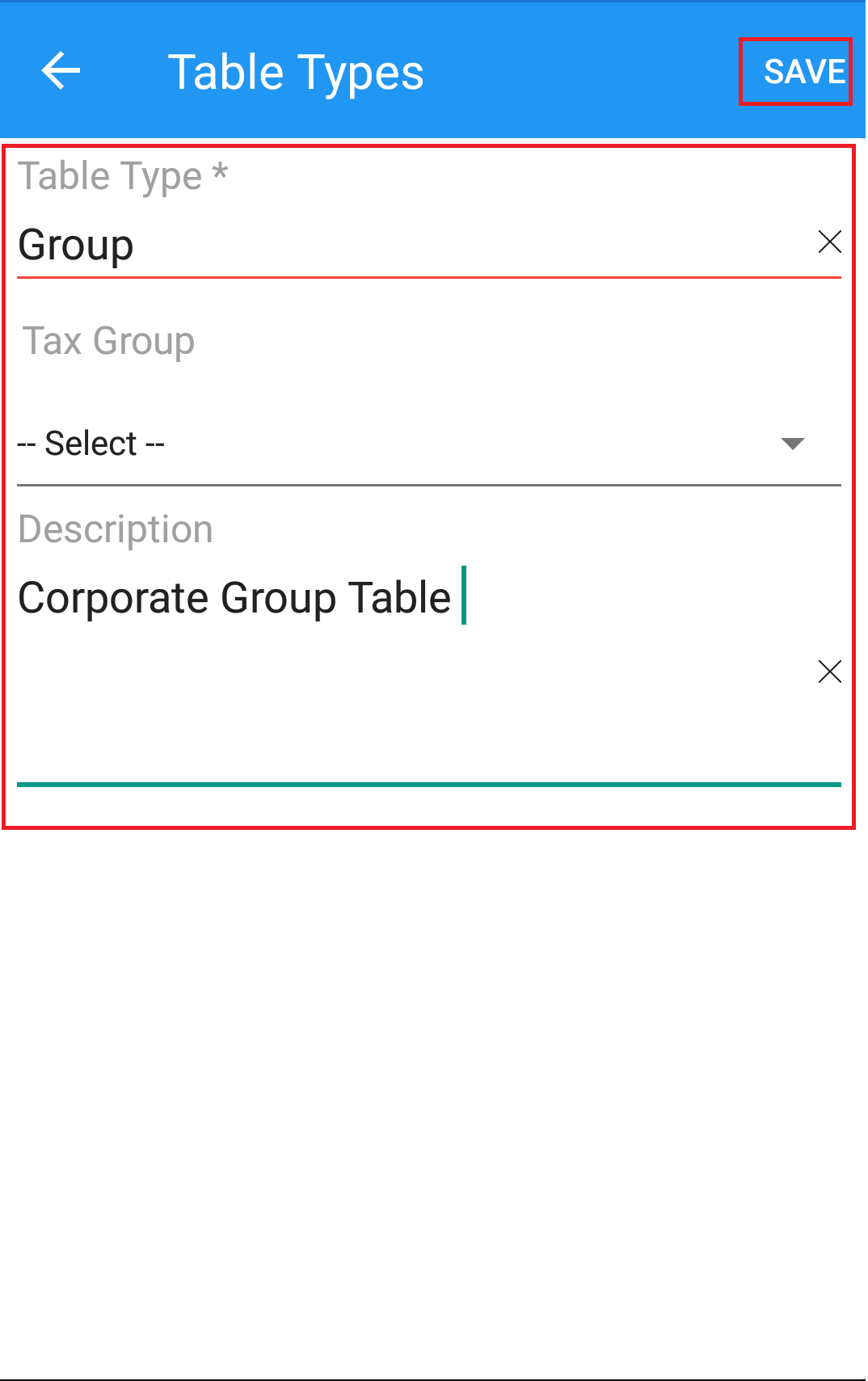
(Figure 2 : Table type details screen)
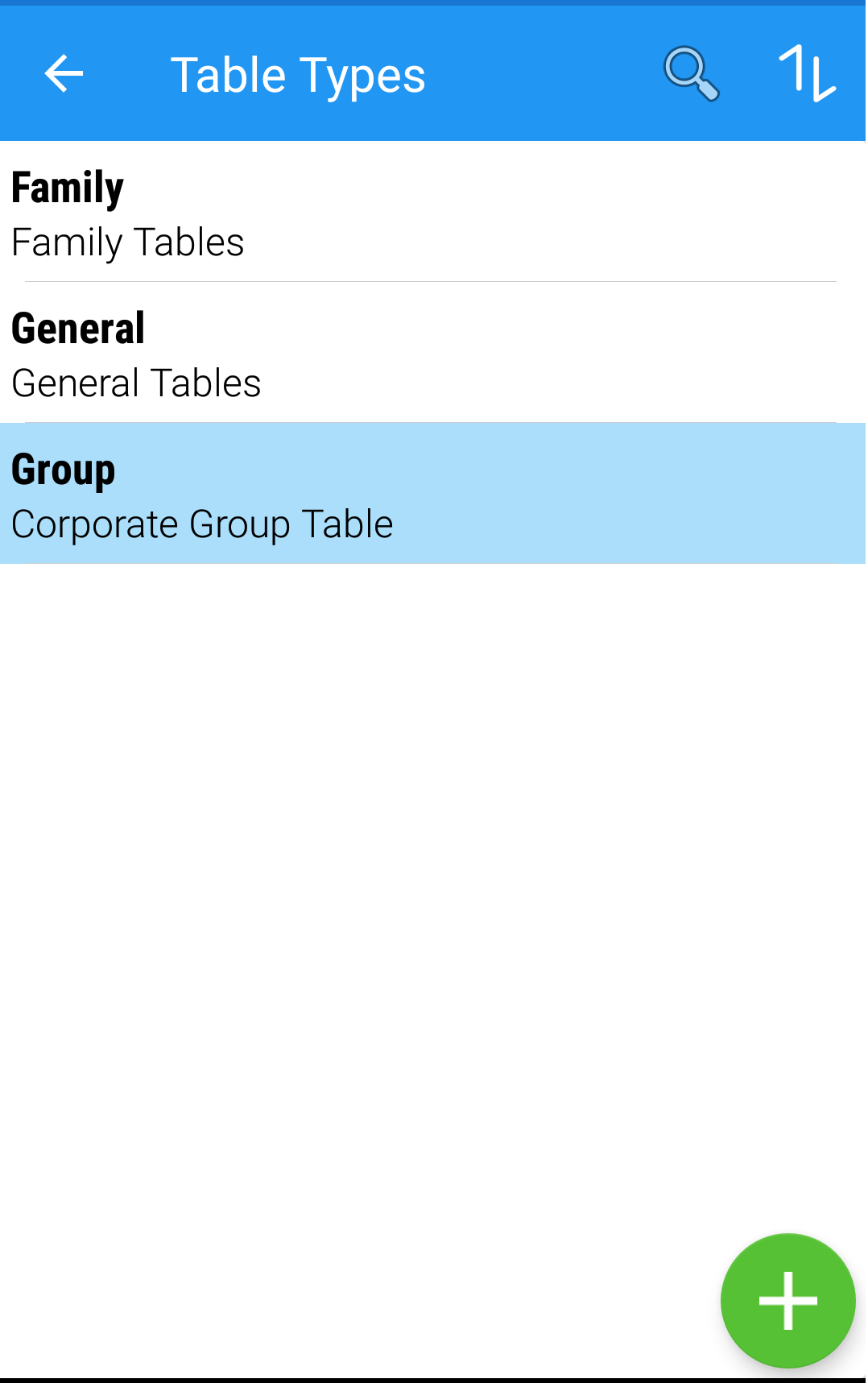
(Figure 3 : Table type added screen)