Variant Master
Variants Master
For any product the has different variants like Size, Color then we use the option Product Variant.
To add product as variant then we need to make sure to select Product Type as Metric Products. Then only Product variants will be created.
You can define product variant master for a product from this page (see figure 1).
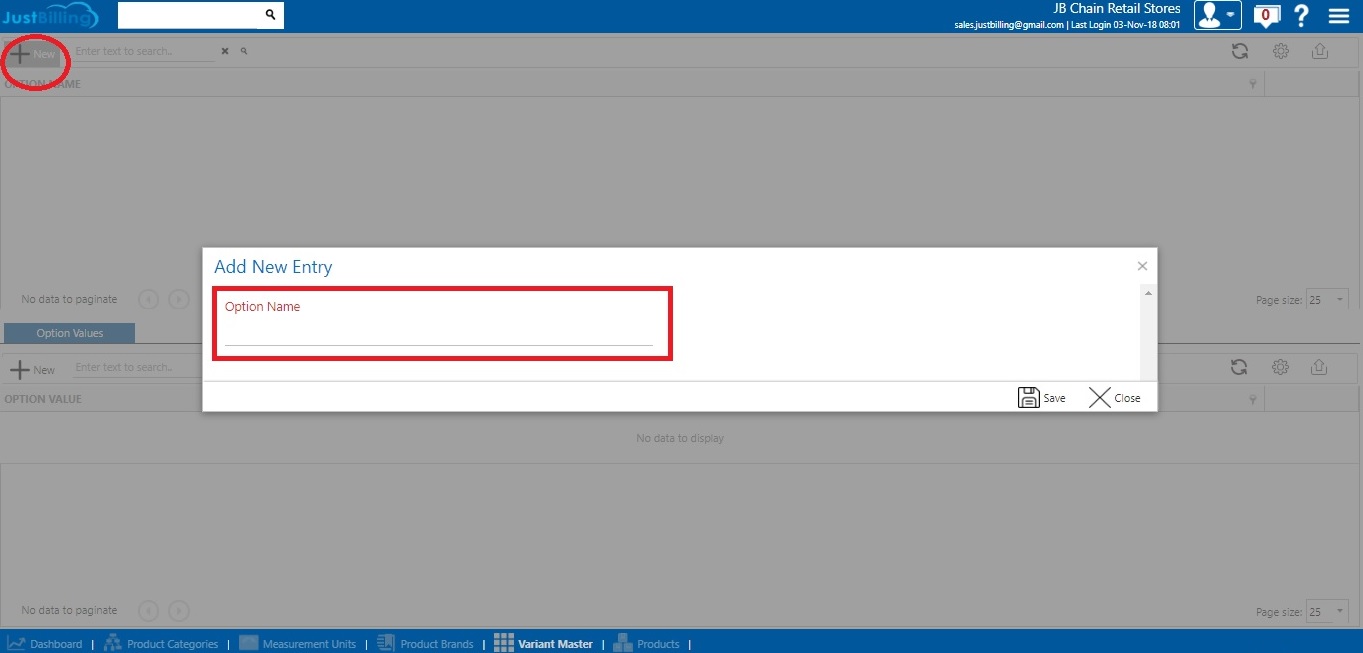
(Figure 1 - Product brands page)
How to create Product variant :
1. Navigate to Product variants page
2. To create a Product Variant , click on New and enter the option name
3. Then Save
How to create option variant :
1. Navigate to product variant page
2. To create a Option Value Variant , Select option name from Drop down and set the value
3. Then Save(see figure 2).
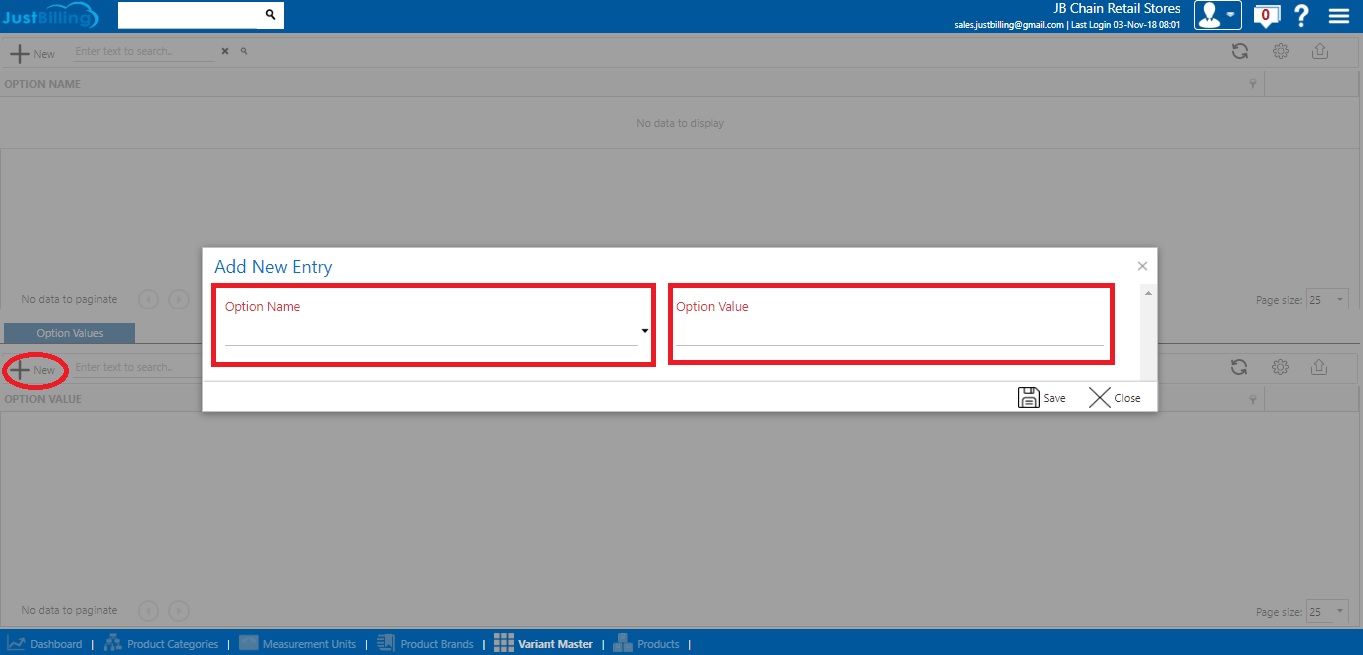
(Figure 2 - Product option value entry pop up)
- Option Name : here you can enter the name of the option for product variant like Size , Color etc
- Option Value : here you can enter the value of the option for product variant like Size : 28,30,32,34 etc ) and For Color ( Black, Brown and Red etc )